Explicitly defining the location of BeanInfo classes
You can explicitly define the location of BeanInfo classes that are external to the workbench by using a class path variable. The variable can point to either a JAR file or a folder that exists in the file system.
- Click Window > Preferences to open the Preferences window.
- Go to the Java > Classpath Variables page.
- Click New. The New Variable Entry window opens.
- In the Name field, enter a name for the new variable. For example, you might enter MY_BEANINFOS.
- In the Path field, enter the path of the
JAR file that contains your BeanInfo classes or the folder that contains the
package.
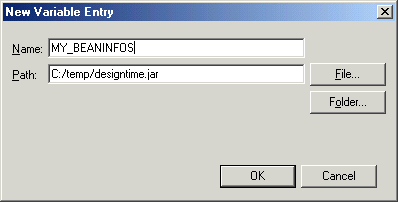
- You can click the File button to browse through the file system and select the JAR file.
- If the BeanInfo classes are in a package that exists in the file system, click the Folder button and browse to the parent directory of the package.
- Click OK. The new variable is created and can now be added to the BeanInfo path property of your project.
- Right-click your project and select Properties from the pop-up menu.
- On the BeanInfo Path property page, go to
the BeanInfo classes tab:
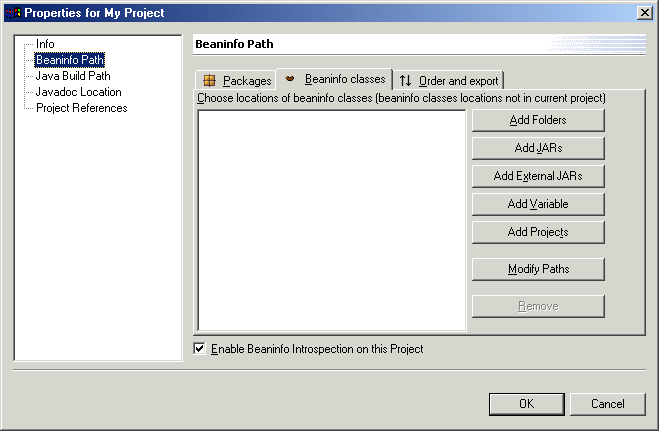
- Click Add Variable. The Class Path Variable Selection window opens.
- In the Variable Name field, enter the name of the class path variable you defined earlier, or click Browse to select the variable from a list of all defined variables. If the variable is for a folder and the BeanInfo packages are in a sub-folder then you can use the Path Extension field to select the subfolder. Click OK.
- Click the Modify Paths button on the BeanInfo classes tab of the BeanInfo Path properties page. This step is necessary to name the packages that contain the BeanInfo classes.
- Click Choose Packages to select the names of the packages that contain the BeanInfo classes. Depending on the structure of the packages, you may be able to select them or you may have to specify their names.
- Click OK to close the Modify Search Paths window, and click OK to close your project properties window.
Parent topic
Specifying the location of BeanInfo classes
Related concepts
BeanInfo classes and introspection
Related tasks
Keeping beans and BeanInfo classes in different packages in the same projectKeeping beans and BeanInfo classes in different projects
Keeping BeanInfo classes in a JAR file
Keeping beans and BeanInfo classes in the same package