The visual editor Properties view
The Properties view shows the properties for the selected Java bean that is selected in either the Design view or the Java Beans view.
The list of these properties comes from introspection of the Java beans. Each property usually has a get and set method associated with it, and the value of each property is shown in the Properties view. To see the list of properties it may be necessary to enlarge the property sheet by making the workbench window larger or dragging the left edge of the Properties view.
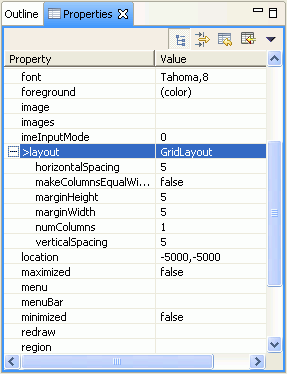
The Properties
The Properties view also includes several toolbar buttons that you can use to customize the view or work with values:
- Show Categories
- Show Advanced Properties
- Restore Default Value
- Set the Active Property being Edited to Null
Parent topic
About the visual editor for Java