Restoring a saved configuration
A previously saved configuration (or any configuration recorded in the history)
can be restored, thereby backing out of the results of an unsuccessful upgrade.
Restoring a saved configuration does not delete the files for feature and plug-in
versions from the local computer; it merely ignores them and acts as it did
when they were not present. To restore a saved configuration to be the current
configuration:
- Open the main update manager by clicking Help > Software Updates >
Update Manager. This opens the Install/Update perspective.
- In the Install Configuration view, expand the Saved Configurations (or
Configuration History) item and select the desired configuration. Click Restore.
- Click Yes when asked to exit and restart the Workbench for the
changes to take effect.
- Expand the Current Configuration (and children) to confirm that the
current configuration now matches the configuration saved earlier.
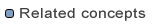
Features

Inspecting the current configuration
Update policy control
![]()