Project checked out with another CVS tool
It is possible to use a CVS project checked out using another
CVS tool into Eclipse. A common concern for those migrating to Eclipse is that
they already have their CVS project checked out on their local machine. You
don't have to check out the contents again to create a project in Eclipse.
Although the project already contains the CVS sharing information in the CVS
folders, it still needs to be shared within Eclipse in order to enable the CVS
Team menu operations.
To share an CVS project that was already checked out::
- In the Navigator view, select the project to be shared.
- Select Team > Share Project... from the project's pop-up
menu. The Share Project wizard opens.
- From the list of available repository providers, choose CVS and click
Next to go to the next page. (Note: If CVS is not present in
the list, it may be disabled. Clicking on the Show All Wizards
button should make it visible.)
- The next page displays the sharing information stored in the CVS folder
of the project. Click Finish to share the project and enable
the CVS Team menu operations.
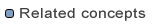
Team programming with CVS
Synchronizing with a CVS repository

Sharing a new project using CVS
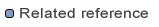
CVS
![]()
![]()