Help search
In the Search Dialog, the Help Search tab allows you to search on-line documentation. You can bring up the Search Dialog by choosing Search > Search... from the menu, and selecting the Help Search tab..
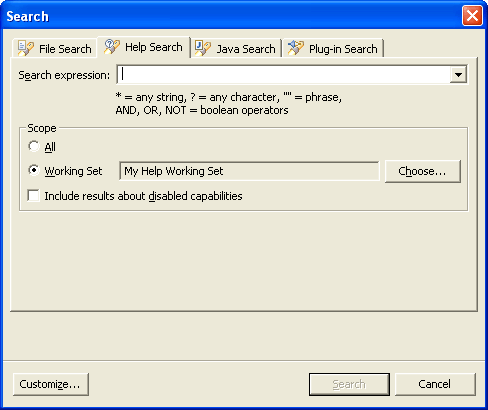
Search Expression
Type the expression for which you wish to do the help search.
From the drop-down menu, you can choose to repeat or modify a recent search.
Advanced Search options
Use following expression rules when creating and advanced query:
- "*" matches any set of characters, including the empty string
- "?" matches for any character
- Double quotation marks around terms indicate terms should be treated as a phrase
- AND operator requires terms on both sides of the operator to exist in the document; If no operator is specified between terms, there is an implicit AND between them
- OR operator requires term on either of the operator to exist in the document
- NOT operator in front of a term requires the term not to exist in the document
Scope
Choose the scope of your search. You can either search all topics, or pre-defined working set.