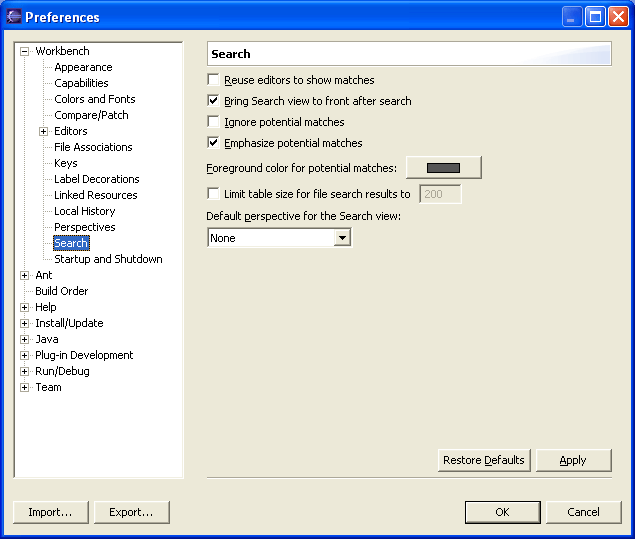Search
The Search preference page allows the user to set preferences for searches. The Reuse editors to show matches option allows the user to keep using the same editor for search results to reduce the number of open editors. Emphasize inexact matches is an option that allows you to highlight them in the Search view. If the Search engine isn't 100% sure about the match then the match is considered inexact. You may also set the foreground color for inexact matches. If you only want to see exact matches you can check Ignore inexact matches. The Default perspective for the Search view allows you to define which perspective should be brought to front when there are new search results.
Here is what the Search preference page looks like: