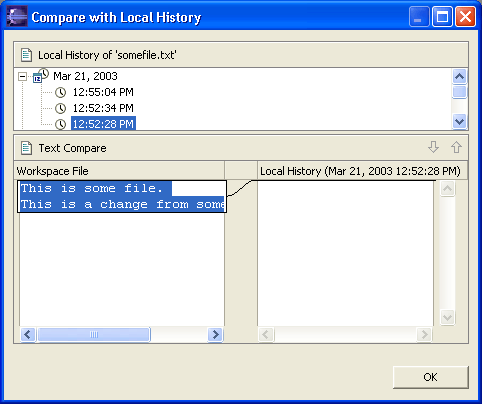
Local history of a file is maintained when you create or modify a file. Each time you edit and save a file, a copy of it is saved. This allows you to compare your current file state to a previous state, or replace the file with a previous state. Each state in the local history is identified by the date and time the file was saved.
Neither projects nor folders have local history.
Here is a look at what the local history of a Workbench file might look like:
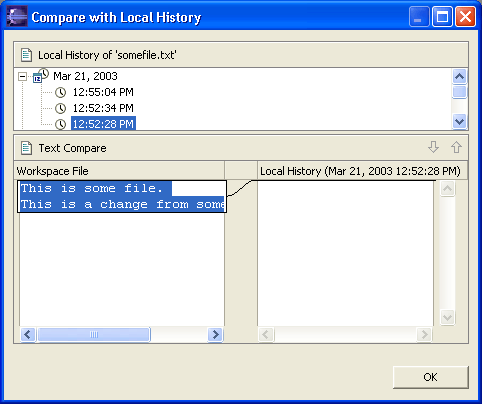
To view the local history of a file, choose Team > Compare with > Local History... from the pop-up menu. You can select different local states in the list, which are compared against the current file. You can also revert to the local history when you select a file and select the Team > Replace With > Local History... menu item.