Builds
A build is a process that derives new resources from existing ones, updates existing resources, or both.
In the Workbench, different builders are invoked for different types
of projects. For example, when a build is triggered for a Java project, a Java
builder converts each Java source file (.java files) into one or more executable class files
(.class files). Builders usually enforce the constraints of some
domain. For example, a Web link builder could update links to files
whose name/location changes.
There are two kinds of builds:
-
An incremental build leverages a
previously built state and applies the transforms of the configured builders
to the resources that have changed since the previous state was computed
(that is, since the last build).
-
A full build (or rebuild) discards any
previously built state and transforms all requested resources according to
the domain rules of the configured builders. The first incremental build is
equivalent to a full build as there is no previous state to work from.
Full and incremental builds can be done over a specific set of projects or
the workspace as a whole. Specific files and folders cannot be built. There are two ways that builds can be performed:
-
Automatic builds are performed as resources are saved. Automatic builds are always incremental and always operate
over the
entire workspace. You can configure your Workbench preferences (Window
> Preferences > Workbench) to perform builds automatically on resource
modification.
-
Manual builds are initiated when you explicitly select a menu item or press the
equivalent shortcut key. Manual builds can be either full or incremental and can operate over collections of projects
or the entire workspace.
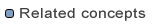
External tools

Building resources
Performing builds manually
Performing builds automatically
Saving resources automatically before a manual build
Changing build order
![]()