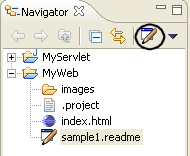
It is common for plug-ins to contribute behavior to views that already exist in the workbench. This is done through the org.eclipse.ui.viewActions extension point. This extension point allows plug-ins to contribute menu items, submenus and tool bar entries to an existing view's local pull-down menu and local tool bar.
You may have noticed an item in the navigator's local tool bar that becomes enabled whenever a readme file is selected. This item also appears in the navigator's local pull-down menu. These actions appear because the readme tool plug-in contributes them using the viewActions extension.
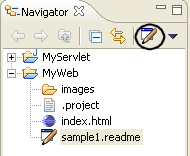
The relevant plugin.xml contribution is below.
<extension
point = "org.eclipse.ui.viewActions">
<viewContribution
id="org.eclipse.ui.examples.readmetool.vc1"
targetID="org.eclipse.ui.views.ResourceNavigator">
<action id="org.eclipse.ui.examples.readmetool.va1"
label="%PopupMenu.ResourceNav.label"
menubarPath="additions"
toolbarPath="additions"
icon="icons/obj16/editor.gif"
tooltip="%PopupMenu.ResourceNav.tooltip"
helpContextId="org.eclipse.ui.examples.readmetool.view_action_context"
class="org.eclipse.ui.examples.readmetool.ViewActionDelegate"
enablesFor="1">
<selection class="org.eclipse.core.resources.IFile" name="*.readme"/>
</action>
</viewContribution>
</extension>
A view contribution with a unique id is specified. The view to which we are adding the action is specified in the targetID. We are contributing to the resource navigator's menu. We specify the label and the menu bar and tool bar locations for the new action. (For a complete discussion of menu and toolbar locations, see Menu and toolbar paths).
We also specify the conditions under which the action should be enabled. You can see that this action will be enabled when there is one selection (enablesFor="1") of type IFile (class="org.eclipse.core.resources.IFile"), whose name has ".readme" in the file extension (name="*.readme"). Sure enough, that's exactly what happens when you click around in the resource navigator.
The information in the plugin.xml is all that's needed to add items to menus and tool bars since plug-in code will only run when the action is actually selected from the menu or toolbar. To provide the action behavior, the implementation class specified in the plugin.xml must implement the IViewActionDelegate interface.
In this example, the readme plug-in supplies ViewActionDelegate to implement the action. If you browse this class you will see that it includes methods for remembering its view, handling selection changes, and invoking its action. When invoked the action itself simply launches a dialog that announces it was executed.
public void run(org.eclipse.jface.action.IAction action) {
MessageDialog.openInformation(view.getSite().getShell(),
MessageUtil.getString("Readme_Editor"),
MessageUtil.getString("View_Action_executed"));
}
Although this action is simple, we can imagine how using selections and more functional dialogs could make this action do something more interesting.