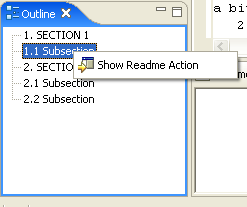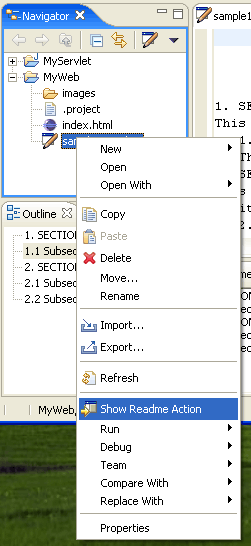
The org.eclipse.ui.popupMenus extension point allows a plug-in to contribute to the popup menus of other views and editors.
You can contribute an action to a specific popup menu by its id (viewerContribution), or by associating it with a particular object type (objectContribution).
The readme tool defines both. Let's look at the object contribution first.
<extension point = "org.eclipse.ui.popupMenus">
<objectContribution
id="org.eclipse.ui.examples.readmetool"
objectClass="org.eclipse.core.resources.IFile"
nameFilter="*.readme">
<action id="org.eclipse.ui.examples.readmetool.action1"
label="%PopupMenus.action"
icon="icons/ctool16/openbrwsr.gif"
menubarPath="additions"
helpContextId="org.eclipse.ui.examples.readmetool.open_browser_action_context"
class="org.eclipse.ui.examples.readmetool.PopupMenuActionDelegate"
enablesFor="1">
</action>
</objectContribution>
...
The action "Show Readme Action" is contributed for the object class IFile. This means that any view containing IFile objects will show the contribution if IFile objects are selected. We see that the selection criteria is restricted further with a name filter (nameFilter="*.readme") and for single selections (enablesFor="1"). As we've discussed before, the registration of this menu does not run any code from our plug-in until the menu item is actually selected.
When the menu item is selected, the workbench will run the specified class. Since the popup is declared as an objectContribution, the supplied class must implement IObjectActionDelegate.
The action is implemented in PopupMenuActionDelegate.
public void run(IAction action) {
MessageDialog.openInformation(
this.part.getSite().getShell(),
"Readme Example",
"Popup Menu Action executed");
}
We can see the popup menu contribution when we select a readme file from the resource navigator.
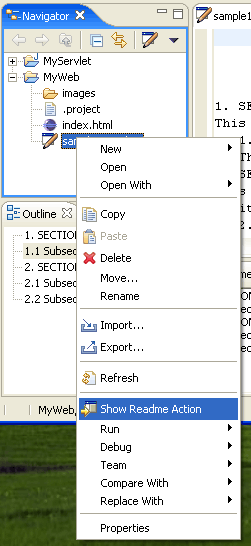
A viewer contribution is used to contribute to a specific view or editor's popup menu by using its id. Here is the readme tool's viewer contribution:
...
<viewerContribution
id="org.eclipse.ui.examples.readmetool2"
targetID="org.eclipse.ui.examples.readmetool.outline">
<action id="org.eclipse.ui.examples.readmetool.action1"
label="%PopupMenus.action"
icon="icons/ctool16/openbrwsr.gif"
menubarPath="additions"
helpContextId="org.eclipse.ui.examples.readmetool.open_browser_action_context"
class="org.eclipse.ui.examples.readmetool.ViewActionDelegate">
</action>
</viewerContribution>
</extension>
Note: The name viewerContribution is somewhat misleading, as it does not relate to JFace viewers. A better name would be popupMenuContribution .
When the extension is a viewerContribution, the supplied class must implement the IEditorActionDelegate or IViewActionDelegate interface, depending on whether the action is contributed to an editor's or view's popup menu.
The targetID specifies the view whose popup menu will be altered. In this case, we are adding an action to one of the readme tool views, the outliner. The action itself is similar to others that we've seen. We specify the id, label, and icon of the action, and the path within the popup for our contribution. The action will be shown only in the readme outline view's popup menu.