Parameters page
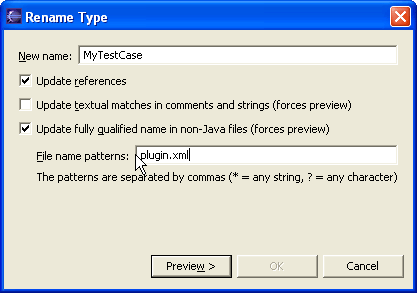
Rename Type Parameters Page
- In the Enter new name field, type a new name for the class or interface.
- If you do not want to update references to the renamed class or interface, deselect the Update references to the renamed element checkbox.
- If you want to update Javadoc references to the renamed class or interface, select the Update references in Javadoc comments checkbox.
- If you want to update references in regular (not Javadoc) comments, select the Update references in regular comments checkbox.
- If you want to update references in string literals, select the Update references in string literals checkbox.
- Click OK to perform a quick refactoring, or click Preview to perform a controlled refactoring.
Note: References in Javadoc comments, regular comments and string literals are updated based on textual matching. It is recommended that you perform a controlled refactoring and review the suggested changes if you select one of these options.
![]()