Property File page
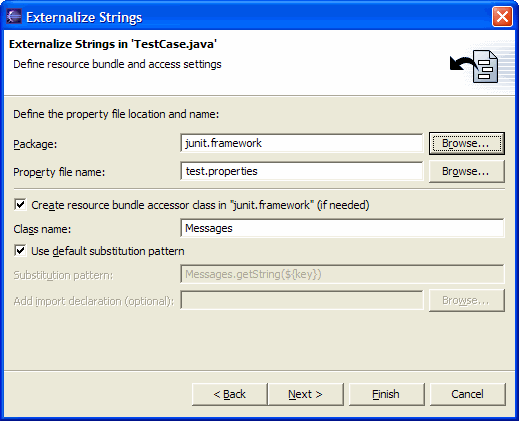
Externalize Strings Property File page
- In the Package field, enter the name fo the package in which you want the wizard to locate the property file (you can use the Browse button to display the list of all packages)
- In the Property file name field, enter the name of the property file (new or existing) in which the externalized strings will be put (you can use the Browse button to display the list of all .properties files located in the package selected in the Package field.)
- Select the Create resource bundle accessor class checkbox if you want to create a class that will be used to access the externalized strings (Note: the class will be reused if it exists already).
- In the Class name field, if you have the above-mentioned checkbox selected, you can specify the name of the accessor class
- Press Next to see a preview of the modifications or press Finish to externalize strings without previewing changes.
- In the Property file name field, enter the name of the property file (new or existing) in which the externalized strings will be put (you can use the Browse button to display the list of all .properties files located in the package selected in the Package field.)
Note: The default behavior of the wizard (i.e. creating a class with a name specified in the Class name field and using getString as the name of the method used to retrieve strings from the property file) can be overridden. You may want to do so if you already have an accessor class in another package or your accessor class uses another method with another name to get strings from the property file.
- Clear the Use default substitution pattern checkbox
- In the Substitution pattern field enter the new pattern that will be used to retrieve strings from the property file. For each externalized string, the first occurrence of ${key} will be substituted with the key.
- Use the Add import declaration field if you want the wizard to add an additional import to the compilation unit (you can use the Browse button to help you find a class that you want to import.)
![]()
Externalizing Strings
Using the Externalize Strings wizard
Key/value page
Undoing a refactoring operation
Redoing a refactoring operation
Refactoring with preview
Refactoring without preview