Opening the Code Review view
The Code Review view is the starting point for all code review tasks. You can initiate all code review tasks from the Code Review view.
To open a Java perspective that includes the Code Review view:
- Click Window > Preferences.
- In the left pane expand Workbench and select Capabilities.
- In the Capabilities list, select Java Developer. Then click OK.
- Click Window > Open Perspective > Java to open the Java perspective.
- Click Window > Show View > Other > Code Review > Java to include the Code Review view in the Java perspective.
The Code Review view is shown in the following screen capture:
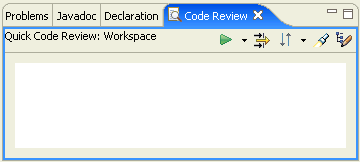
In the Code Review view, you can perform the following tasks:
- Use the toolbar to initiate all code review tasks. For details, see the reference topic "Code Review view."
- Examine the list of findings from a code review.
- Get additional information on a finding.
- Determine what action, if any, to take to address the findings.