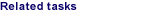Default editor commands
The editor is fully programmable through the use of an extensive set of editor commands, actions, and parameters. You can use commands and parameters to customize the editor window, search for or change text in your document, or perform many other functions.
Commands may be issued from the editor command line, or run programatically in editor extensions.
Select a command from the list below to display reference information for that command.
| Command Name | Description |
|---|---|
|
| |
| action | Runs an editor action. |
| add | Adds one or more blank lines. |
| block | Sets or manipulates a block of text. |
| calc | Performs simple calculations. |
| compare | Examines two documents for differences in their content. |
| delete | Deletes one or more lines. |
| deleteText | Deletes text at the current cursor position. |
| expandAll | Brings hidden lines back into view. |
| findText | Finds and optionally replaces text in the document. |
| get | Imports a file into the document. |
| help | Displays help information on a requested editor topic. |
| input | Gets user input to use with an editor command. |
| insert | Inserts a new line. |
| insertShow | Inserts a new show element into the document view. |
| insertText | Inserts text at the current cursor position. |
| load | Loads or reloads a file. |
| locate | Moves the cursor to a specified element, line, mark, sequence number, or sequence text. |
| parse | Triggers the document parser. |
| Prints the document. | |
| processPrefix | Processes prefix commands in the prefix area. |
| query | Returns the setting of an editor parameter. |
| replaceText | Replaces text at the current cursor position. |
| resequence | Resequences sequence numbers in the document. |
| save | Saves the contents of the document into a file. |
| saveAsHtml | Saves the contents of the document into an HTML file. |
| screenShow | Forces document views to be refreshed. |
| set | Assigns a value to an editor parameter. |
| sort | Sorts text elements in the document. |
| undo | Used to undo or redo one or more sets of document changes. |
| updateProfile | Updates selected editor parameters as they apply to a document view. |
In addition, the following short commands can be issued from the editor command line:
| Short command | Description |
|---|---|
|
| |
| /text | Find the next occurrence of the specified text. |
| -/text | Find the specified text searching backwards from the current position. |
| 'text | Find the next occurrence of the specified text. The search is a case-sensitive search. |
| -'text | Find the specified text searching backwards from the current position. The search is a case-sensitive search. |
| :lineNumber | Locate the specified line. lineNumber must be a positive integer. |
| lineNumber | Locate the specified line. lineNumber must be a positive integer. |
| ?topic | Request help on an editor topic. This is equivalent to entering help topic. |

Editor commands, actions, and parameters