Creating a new WSDL file
You can create a new, empty WSDL file, then edit it using the WSDL editor.
To create a WSDL file,...
- Create a project to contain the WSDL document. It does not matter what kind of project you create.
- In the workbench, click File > New > Other > Web Services > WSDL. Click Next.
- Select the project or folder that will contain the WSDL file. In the File name field, type the name of the WSDL file, for example MyWSDLFile.wsdl. The name of your XML file must end in .wsdl
- Click Next.
- Enter the following information:
- Target namespace is the namespace for the WSDL file or accept the default (http://tempuri.org/MyWSDLFile/). The target namespace is used for the names of messages and the port type, binding and service defined in the WSDL file. The value must take the form of a valid URI (for example, http://www.mycompany.com/myservice/)
- The Prefix is the prefix associated with the target namespace.
- Select Create WSDL Skeleton if you want the wizard to create the skeleton of the WSDL file. This will generate the WSDL elements required for your service, including bindings, ports and messages. You can then modify these to meet the requirements of your Web service.
- If you have chosen to create a WSDL skeleton, select the binding options you want to use in the WSDL document. The options are SOAP and HTTP. If you select SOAP you can then select the encoding style you want to use. If you select HTTP you can select whether to create an HTTP getter or setter.
- Click Finish. The WSDL file opens in the WSDL editor.
If you created a WSDL file with a skeleton using SOAP bindings,
it should look similar to the following:
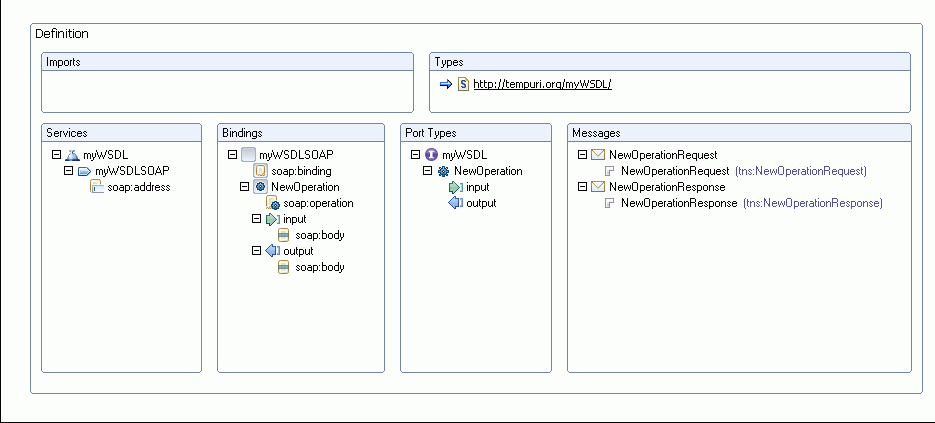 SOAP bindings" />
SOAP bindings" />
If
you created a WSDL file with a skeleton using HTTP bindings, it should look
similar to the following:
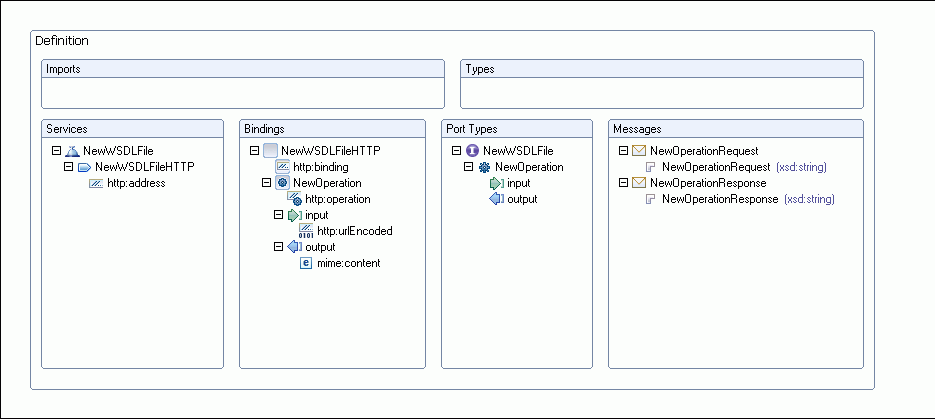
Related concepts
WSDL
Editing WSDL files with the WSDL Editor
Related tasks
Importing a WSDL file
Editing WSDL files