Resolution rules for realizing Web diagram parts
This documentation describes the rules for realizing parts (connections and nodes) in a Web diagram.
Rules for connections
A connection is realized when the node that is the source of the connection is realized and the reference that the connection represents exists within the source.
Rules for nodes
Nodes are realized according to the following resolution rules:
- Action mappings
- The Struts configuration file must be defined in the same Web application as the Web diagram that you are editing and must be associated with the same Struts module (if you are editing a Struts 1.1 diagram) as the Web diagram. The path entered in the Web diagram editor must be the same as the action path defined within the Struts configuration file. For example, if the configuration file has an action mapping with an action path of /logon defined, you need to set the path attribute of the action mapping object on the free form surface to be /logon. The Web diagram editor will then resolve that object on its free-form surface to the action mapping defined in the Struts configuration file.
- Form beans
- A form bean is an instance of an ActionForm class subclass that stores HTML or JSP form data from a submitted client request or that stores input data from a link that a user clicked. The form bean must have been defined within a Struts configuration file. The Struts configuration file must be defined in the same Web application as the Web diagram that you are editing and must be associated with the same Struts module (if you are editing a Struts 1.1 diagram) as the Web diagram.
- Java beans
- A Java bean is an instance of a Java class. If the Java class exists and is visible to the Web application, the Java bean is realized.
- Web pages
- The Web page (JSP or HTML page) must be defined in the same Web application as the Web diagram that you are editing. The path entered for the Web page must be the relative to the context root. For example, if the Web application was named MyProject and the Context Root of this Web Application was defined as MyProject/WebContent and the full project path of the JSP is MyProject/WebContent/JSPs/logon.jsp, the path you need to type is /JSPs/logon.jsp.
- Web applications
- A Web application is a defined dynamic Web project. If the Web project exists and is defined in the enterprise archive resource (EAR) file as the parent Web application of the Web diagram, the Web application is realized.
- Struts modules
- A Struts module is defined within a Web project. Struts modules are supported under Struts 1.1. When you drop a Struts module part onto the free-form surface, specify the module name and the desired entry point for that module. An entry point is an action mapping defined in the Struts configuration file associated with the module. For the Struts module part to be realized, both the module and the entry point action mapping must exist.
Example
Figure 1 shows an example of a Web diagram that has one realized connection, three unrealized connections, three realized nodes, and one unrealized node. The realized connection goes from the index.jsp Web page to the /computeDay action mapping. The unrealized node is /computeDay. In this figure the connections use the default preferences for the visual representation of realized and unrealized connections.
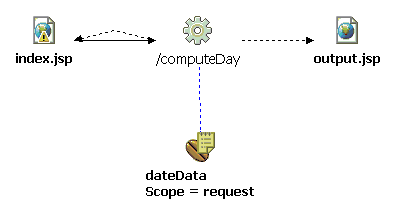
Related concepts
Web diagram connectionsWeb diagrams and the Web diagram editor
Related tasks
Creating Web diagramsEditing Web diagrams - overview
Realizing nodes in Web diagrams
Related reference
Preferences for the Web diagram editor
Web diagram editor: pop-up menu