Example: Creating a session bean facade
This topic demonstrates how to use the Create Session Bean Facade wizard to generate a session bean facade. It also gives several examples of using annotations to change the session bean facade.
See Annotations for session facades and SDOs for reference information about the @ws.sdo and @ws.sbf tag sets.
For this scenario, you have an EJB project that includes CMP entity beans that manage the persistence of data for an auction application. For example, your CMP entity beans handle the registration of user accounts, the handling of accounts payable, and the management of bids and items for sale. The project includes an EJB 2.1 CMP entity bean called Registration.
The Registration CMP entity bean is designed to persist all data related to a given user. For example, the Registration bean includes the following attributes:
- userid (primary key)
- passwd
- name
- cardtype
- acctnum
- expiry
- shippingsame
- active
- rank
The Registration CMP entity bean also has the following relationships defined:
- [0..*] accountspayable : Accountspayable
- [0..*] bid : Bid
- [0..*] item : Item
- [0..*] sale : Sale
- [0..*] sale_1 : Sale
- [0..*] usertorole: Usertorole
- [0..1] fk_shipaddress : Address (foreign key)
- [0..1] fk_billingaddress : Address (foreign key)
You want to create a session bean facade and SDOs for the Registration CMP entity bean to manage users and their accounts payable. You can use the Create Session Bean Facade wizard to quickly create the facade and SDOs.
- To open the wizard, right-click your Registration CMP entity bean in the Project Explorer and select Create Session Bean Facade from the pop-up menu. The Create Session Bean Facade wizard opens.
- Name the session bean facade RegistrationFacade, and select the
Registration CMP entity bean.
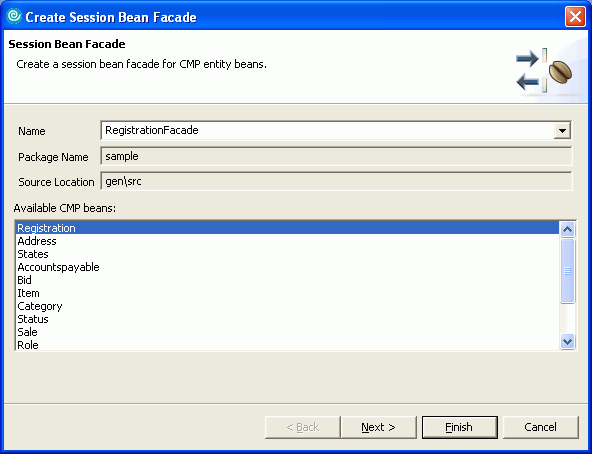
- On the next page of the wizard, name the SDO and make sure that it is not read only.
- Select the CMP attributes and container-managed relationship (CMR)
fields that you want to include in the service data objects (SDOs).
- For this example, you include all the attributes defined in the Registration bean. The required attributes, including the userid primary key field, are selected by default. The wizard also selects the foreign key relationship (fk_shipaddress : Address).
- You then select the check box next to the [0..*] accountspayable:
Accountspayable CMR relationship:
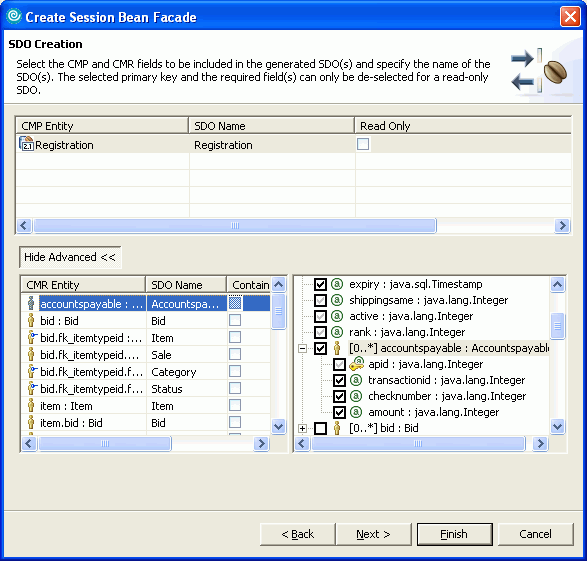
Note:
- Required fields are selected by default and must be included if the SDO is not read only.
- CMR entities that are currently selected in the right-side table are highlighted with blue text in the left table.
- At this point, click Finish, or click Next to
specify a visual diagram that you want to add the session bean facade to.
- The wizard generates the RegistrationFacadeBean session bean in the EJB
project.
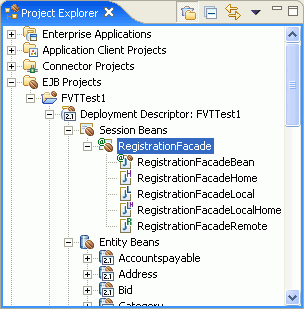
In addition to the standard enterprise bean methods (ejbCreate, ejbActivate, ejbPassivate, ejbRemove, getSessionContext, and setSessionContext), the new RegistrationFacade session bean includes the following methods for the Registration SDO:
- applyRegistrationRootChanges
- createRegistration
- deleteRegistration
- getAllRegistrationObjects
- getRegistrationByKey
- getRegistrationRoot
- updateRegistration
The RegistrationFacade session bean includes both remote and local client views, which are generated in the EJB client JAR project.
- The SDO Java classes and utility Java classes are generated in the EJB client
JAR project.
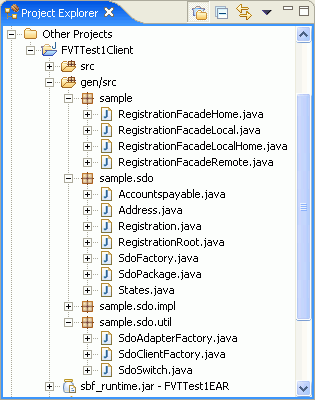
- The RegistrationRoot.java file is the root SDO interface. It includes create() methods for non-contained relationships and for the Registration entity itself.
- The Address.java, Accountspayable.java, and Registration.java are the SDOs for each of the included CMR relationships that you included. Each SDO includes the getter and setter methods for the attributes that were included.
- The SdoClientFactory.java class is a factory that includes a createNewEmptyRegistrationRoot() method.
- Because the Registration CMP entity bean was selected as the root entity
bean for the facade, annotations were added to the RegistrationBean.java file.
The annotations are used by the workbench to generate the appropriate session
bean classes and SDO classes. By completing the wizard as described in this
scenario, the following annotations are added:
- At the beginning of the RegistrationBean.java file, a @ws.sbf.session-facade
tag is used to define the name of the facade and the associated SDO value-object.
A @ws.sdo.value-object tag defines the SDO:
/** * @ws.sbf.session-facade * name="RegistrationFacade" * value-objects="Registration" * @ws.sdo.value-object * name="Registration" * read-only="false" * Bean implementation class for Enterprise Bean: Registration */ public abstract class RegistrationBean implements javax.ejb.EntityBean { - For each CMP attribute in the Registration entity bean that was selected
in the wizard to be part of the session bean facade, the following annotation
is added in the RegistrationBean.java file:
/** * @ws.sdo.value-object * match="Registration" * Get accessor for persistent attribute: email */ public abstract java.lang.String getEmail(); - For each container-managed relationship defined in the RegistrationBean.java
file that was selected in the wizard to be part of the session bean facade,
the following annotation is added in the RegistrationBean.java file:
/** * @ws.sdo.value-object * match="Registration" * target-value-object="Address" * contained="false" * This method was generated for supporting the relationship role named fk_shipaddress. * It will be deleted/edited when the relationship is deleted/edited. */ public abstract sample.AddressLocal getFk_shipaddress();
- At the beginning of the RegistrationBean.java file, a @ws.sbf.session-facade
tag is used to define the name of the facade and the associated SDO value-object.
A @ws.sdo.value-object tag defines the SDO:
- Because the relationship to the AccountsPayable entity bean was added
to the facade in the wizard, the following annotations were added to the AccountsPayable
bean:
/** * @ws.sdo.value-object * name="Accountspayable" * read-only="false" * Bean implementation class for Enterprise Bean: Accountspayable */
- The wizard generates the RegistrationFacadeBean session bean in the EJB
project.
- Edit the annotations in RegistrationBean.java to modify the name
of the session bean facade. Change the value of the name parameter
to RegistrationFacade1 and save your changes.
/** * @ws.sbf.session-facade * name="RegistrationFacade1" * value-objects="Registration" * @ws.sdo.value-object * name="Registration" * read-only="false" * Bean implementation class for Enterprise Bean: Registration */
After you save your changes, the workbench rebuilds a new RegistrationFacade1 session bean based on the changed annotations: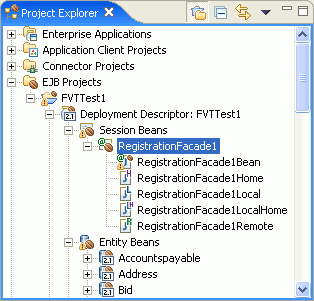
- Use the annotations to add a query to the session bean facade.
- In the RegistrationBean.java file, insert a new @ws.sbf.query
annotation. As you type the annotation, you can enter Ctrl-Space to use the
content assist feature. The following image shows the editor suggesting valid
entries:
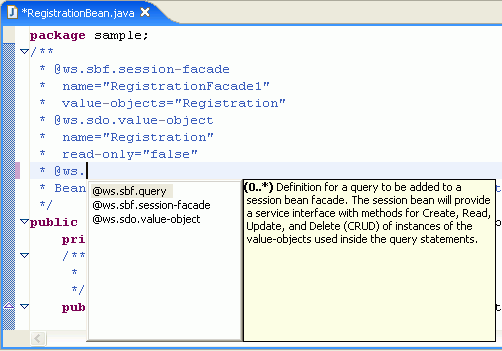
- Name the query FindRegistrationByEmail.
- Use the content assist feature to enter [select {$Registration} as r where r.email = ?1] as the query value.
- Add the new query to the session facade by adding the queries parameter
to the @ws.sbf.session-facade tag:
/** * @ws.sbf.session-facade * name="RegistrationFacade1" * value-objects="Registration" * queries="FindRegistrationByEmail" * @ws.sdo.value-object * name="Registration" * read-only="false" * @ws.sbf.query * name="FindRegistrationByEmail" * query="[select {$Registration} as r where r.email = ?1]" * Bean implementation class for Enterprise Bean: Registration */After you save your changes, the workbench rebuilds the RegistrationFacade1 session bean based on the changed annotations with the new query. The RegistrationFacade1 now includes the following two new methods:- applyFindRegistrationByEmailChanges(FindRegistrationByEmail)
- getFindRegistrationByEmail(Serializable[])
Note: The arguments in this array are indexed based on the indexes defined in the query arguments.
- In the RegistrationBean.java file, insert a new @ws.sbf.query
annotation. As you type the annotation, you can enter Ctrl-Space to use the
content assist feature. The following image shows the editor suggesting valid
entries:
- Add a new RegistrationLite SDO to the session bean facade that
includes the email and userid attributes in the Registration entity bean:
- In the Registration entity bean, define a new @ws.sdo.value-object
tag with the name RegistrationLite. The RegistrationLite value-object also
needs to be added (delimited by a space) in the value-objects parameter of
the @ws.sbf.session-facade tag:
/** * @ws.sbf.session-facade * name="RegistrationFacade1" * value-objects="Registration RegistrationLite" * queries="FindRegistrationByEmail" * @ws.sdo.value-object * name="Registration" * read-only="false" * @ws.sdo.value-object * name="RegistrationLite" * read-only="false" * @ws.sbf.query * name="FindRegistrationByEmail" * query="[select {$Registration} as r where r.email = ?1]" * Bean implementation class for Enterprise Bean: Registration */ - Update the annotations for the userid and email attributes to
include them in the new RegistrationLite object:
/** * @ws.sdo.value-object * match="Registration" * @ws.sdo.value-object * match="RegistrationLite" * Get accessor for persistent attribute: userid */ public abstract java.lang.Integer getUserid();/** * @ws.sdo.value-object * match="Registration" * @ws.sdo.value-object * match="RegistrationLite" * Get accessor for persistent attribute: email */ public abstract java.lang.String getEmail();Because the RegistrationLite SDO was not defined as read-only and only the userid and email attributes were included in the SDO, validation warnings are displayed in the editor stating that required fields are not part of the SDO. The warnings are given because a "create" will fail if the key and required attributes are not part of the SDO.
- applyRegistrationLiteRootChanges(RegistrationLiteRoot)
- createRegistrationLite(RegistrationLite)
- deleteRegistrationLite(RegistrationLite)
- getAllRegistrationLiteObjects()
- getRegistrationLiteByKey(RegistrationKey)
- getRegistrationLiteRoot()
- updateRegistrationLite(RegistrationLite)
- In the Registration entity bean, define a new @ws.sdo.value-object
tag with the name RegistrationLite. The RegistrationLite value-object also
needs to be added (delimited by a space) in the value-objects parameter of
the @ws.sbf.session-facade tag:
- Add another SDO for the Status entity bean to the same RegistrationFacade1
session bean facade:
- In the StatusBean.java file, add the following annotations to
the bean implementation
/** * @ws.sbf.session-facade * match="RegistrationFacade1" * value-objects="Status" * @ws.sdo.value-object * name="Status" * read-only="true" * Bean implementation class for Enterprise Bean: Status */
- In the RegistrationBean.java file, add the Status value-object
to the list defined for the session bean facade:
* value-objects="Registration RegistrationLite Status"
- getAllStatusObjects()
- getStatusByKey(StatusKey)
- getStatusRoot()
- In the StatusBean.java file, add the following annotations to
the bean implementation
Parent topic
Creating session bean facades
Related concepts
Session bean facades and SDOsRelated reference
Annotations for session facades and SDOs
Annotation-based programming overview