sysLib.startCmd
The system function sysLib.startCmd runs a system command and does not wait until the command finishes.
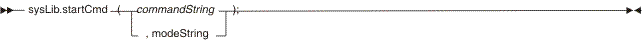
- commandString
- Identifies the operating-system command to invoke.
- modeString
- The modeString can be any character or string item. The item can
be in either of two modes:
- form: in which each character of input becomes available to the program as it is typed, i.e., every key stroke is passed directly to the command specified.
- line: in which input is not available until after the newline character is used, i.e., no information is sent to the command specified until the ENTER key is pressed, and then the entire line typed is sent to the command.
The following code example
example from Arlan here...
The system command that is being executed must be visible to the running program. For example, if you execute callCmd("mySpecialProgram.exe"), the program "mySpecialProgram.exe" must be in a directory pointed to by the environment variable PATH. You may also specify the complete directory location, for example callCmd("program files/myWork/mySpecialProgram.exe").
The sysLib.startCmd function is supported only in Java environments.
Use the sysLib.callCmd function to run a system command which waits until the command finishes.
Related reference
dummy change as necessary