FormGroup part in EGL source format
You declare a formGroup part in an EGL file, which is described in EGL source format. This part is a primary part, which means that it must be at the top level of the file and must have the same name as the file.
A program can only use forms that are associated with a form group referenced by the program's use declaration.
An example of a formGroup part is as follows:
FormGroup myFormGroup
{
validationBypassKeys = pf3,
helpKey = pf1,
pfKeyEquate = yes,
screenFloatingArea
{
screenSize = (24,80),
topMargin = 0, bottomMargin = 0, leftMargin = 0, rightMargin = 0
},
printFloatingArea
{
pageSize = (60,80),
topMargin = 3,
bottomMargin = 3,
leftMargin = 5,
rightMargin = 5
}
}
use myForm01;
use myForm02;
end
The diagram of a formGroup part is as follows:
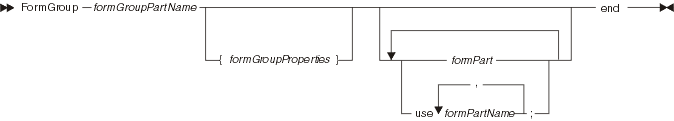
- FormGroup formGroupPartName ... end
- Identifies the part as a form group and specifies the part name. For the rules of naming, see Naming conventions.
- formGroupProperties
- A series of properties, each separated from the next by a comma. Each property is described later.
- formPart
- A text or print form, as described in Form part in EGL source format.
- use formPartName
- A use declaration that provides access to a form that is not embedded in the form group.
The form group properties are as follows:
- alias
- A string that is incorporated into the names of generated output. If you do not specify an alias, the formGroup-part name is used instead.
- validationBypassKeys = bypassKeyValue
- Identifies one or more user keystrokes that causes the EGL run time to
skip input-field validations. This property is useful for reserving a keystroke
that ends the program quickly. Each bypassKeyValue option
is as follows:
- pfn
- The name of an F or PF key, including a number between 1 and 24, inclusive.
Note: Function keys on a PC keyboard are often F keys such as F1, but EGL uses the IBM PF terminology so that (for example) F1 is called PF1.
If you wish to specify more than one key value, delimit the set of values with parentheses and separate each value from the next with a comma, as in the following example:
validationBypassKeys = (pf3, pf4)
- helpKey = helpKeyValue
- Identifies a user keystroke that causes the EGL run time to present a
help form to the user. The helpKeyValue option is
as follows:
- pfn
- The name of an f or pf key, including a number between 1 and 24, inclusive.
Note: Function keys on a PC keyboard are often f keys such as f1, but EGL uses the IBM pf terminology so that (for example) f1 is called pf1.
- pfKeyEquate = yes, pfKeyEquate = no
- Specifies whether the keystoke that is registered when the user presses a high-numbered function key (PF13 through PF24) is the same as the keystroke that is registered when the user presses a function key that is lower by 12. For details, see pfKeyEquate.
- screenFloatingArea { properties }
- Defines the floating area used for output to a screen. For an overview of floating areas, see Form part. For property details, see the next section.
- printFloatingArea { properties }
- Defines the floating area used for printable output. For an overview of floating areas, see Form part. For property details, see Properties of a print floating area.
Properties of a screen floating area
The set of properties after screenFloatingArea is delimited by braces ({ }), and each property is separated from the next by a comma. The properties are as follows:
- screenSize = (rows, columns)
- Number of rows and columns in the online presentation area, including
any lines or columns used as margins. The default is as follows:
screenSize=(24,80)
- topMargin= rows
- Number of lines left blank at the top of the presentation area. The default is 0.
- bottomMargin= rows
- Number of lines left blank at the bottom of the presentation area. The default is 0.
- leftMargin= columns
- Number of columns left blank at the left of the presentation area. The default is 0.
- rightMargin= columns
- Number of columns left blank at the right of the presentation area. The default is 0.
Properties of a print floating area
The set of properties after printFloatingArea is delimited by braces ({ }), and each property is separated from the next by a comma. The properties are as follows:
- pageSize = (rows, columns)
- Number of rows and columns in the printable presentation area, including any lines or columns used as margins. This property is required if you specify a print floating area.
- deviceType = singleByte, deviceType = doubleByte
- Specifies whether the floating-area declaration is for a printer that supports single-byte output (as is the default) or double-byte output. Specify doubleByte if any of the forms include items of type DBCHAR or MBCHAR.
- topMargin = rows
- Number of lines left blank at the top of the presentation area. The default is 0.
- bottomMargin = rows
- Number of lines left blank at the bottom of the presentation area. The default is 0.
- leftMargin = columns
- Number of columns left blank at the left of the presentation area. The default is 0.
- rightMargin = columns
- Number of columns left blank at the right of the presentation area. The default is 0.
Related concepts
EGL projects, packages, and files
FormGroup part
Form part
Related reference
EGL source format
Form part in EGL source format
Naming conventions
pfKeyEquate
Use declaration