sysLib.connectionService
The system function sysLib.connectionService provides two benefits:
- Allows a program to connect or disconnect to a database at run time.
- Receives (optionally) the database product name and release level. You can use the received information in a case, if, or while statement so that run-time processing is dependent on characteristics of the database.
When you use sysLib.connectionService to create a new connection from a Java program, specify the isolation level by setting the system variable sysVar.sqlIsolationLevel.
sysLib.connectionService is for use only in programs migrated from VisualAge Generator and EGL 5.0. The function is supported (at development time) if the EGL preference VisualAge Generator compatibility is selected or (at generation time) if the build descriptor option VAGCompatibility is set to yes.
For new programs, use these system functions instead:
- sysLib.connect
- sysLib.disconnect
- sysLib.disconnectAll
- sysLib.queryCurrentDatabase
- sysLib.setCurrentDatabase
sysLib.connectionService does not return a value.
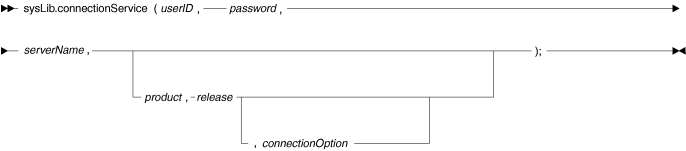
- userID
- UserID used to access the database. The argument must be an item of type CHAR and length 8; a literal is not valid. The argument is required. For background information, see Database authorization and table names.
- password
- Password used to access the database. The argument must be an item of type CHAR and length 8; a literal is not valid. The argument is required.
- serverName
- Specifies a connection and uses that connection to assign values to the
arguments product and release,
if those arguments are included in the invocation of sysLib.connectionService.
The argument serverName is required and must be an item of type CHAR and length 18. Any of the following values are valid:
- blanks (no content)
- If a connection is in place, sysLib.connectionService maintains that connection. If a connection is not in place, the result (other than to assign values) is to return to the connection status that is in effect at the beginning of a run unit, as described in Default database.
- RESET
- RESET reconnects to the default database; but if the default database
is not available, the connection status remains unchanged.
For further details, see Default database.
- serverName
- Identifies
a database:
- The physical database name is found by looking up the property vgj.jdbc.database.server, where server is the name of the server specified on the sysLib.connectionService call. If this property is not defined, the server name that is specified on the sysLib.connectionService call is used as is.
- The format of the database name is different for J2EE connections as compared
with non-J2EE connections:
- If you generated the program for a J2EE environment, use the name to which the datasource is bound in the JNDI registry; for example, jdbc/MyDB. This situation occurs if build descriptor option J2EE was set to YES.
- If you generated the program for a non-J2EE JDBC environment, use a connection URL; for example, jdbc:db2:MyDB. This situation occurs if option J2EE was set to NO.
- product
- Receives the database product name. The argument, if any, must be an item
of type CHAR and length 8.
To determine the string that will be received when your code connects to a particular database, review the product documentation for the database or driver; or run your code in a test environment and write the received value to a file.
- release
- Receives the database release level. The argument, if any, must be an
item of type CHAR and length 8.
To determine the string that will be received when your code connects to a particular database, review the product documentation for the database or driver; or run your code in a test environment and write the received value to a file.
- connectionOption
- Valid
values are as follows:
- D1E
- D1E is the default. The 1 in the option name
indicates that only a one-phase commit is supported,
and the E indicates that any disconnect must be explicit.
In this case, a commit or rollback has no effect on an existing connection.
A connection to a database does not close cursors, release locks, or end an existing connection. If the run unit is already connected to the same database, however, the effect is equivalent to specifying DISC then D1E.
You can use multiple connections to read from multiple databases, but you should update only one database in a unit of work because only a one-phase commit is available.
- D1A
-
The 1 in the option name indicates that only a one-phase commit is supported, and the A indicates that any disconnect is automatic. Characteristics of this option are as follows:
- You can connect to only one database at a time
- A commit, rollback, or connection to a database ends an existing connection
- DISC
- Disconnect from the specified database. Disconnecting from a database causes a rollback and releases locks, but only for that database.
- DCURRENT
- Disconnect from the currently connected database. Disconnecting from a database causes a rollback and releases locks, but only for that database.
- DALL
- Disconnect from all connected databases. Disconnecting from all databases causes a rollback in those database, but not in other recoverable resources.
- SET
- Set a connection current. (By default, the connection most recently made in the run unit is current.)
The following values are supported for compatibility with VisualAge Generator, but are equivalent to D1E: R, D1C, D2A, D2C, D2E.
Definition considerations
sysLib.connectionService sets the following system variables:
- sysVar.sqlerrd
- sysVar.sqlca
- sysVar.sqlcode
- sysVar.sqlwarn
Example
sysLib.connectionService(myUserid, myPassword,
myServerName, myProduct, myRelease, "D1E");
Related concepts
Logical unit of work
Run unit
SQL support
Related tasks
Syntax diagram
Setting up a J2EE JDBC connection
Understanding how a standard JDBC connection is made
Related reference
Database authorization and table names
Default database
File and database (system words)
Java run-time properties (details)
sqlDB
sysVar.sqlca
sysVar.sqlcode
sysVar.sqlerrd
sysVar.sqlerrmc
sysVar.sqlIsolationLevel
sysVar.sqlwarn