Site And Section Templates
Use Site Builder to Create site and section templates.
For sites, the top-level page is always placed under the content root. Section are placed either above, below or as a child of an existing page. Sections cannot be added as a sibling of a page located directly below the content root. Site templates can be converted to section templates, and section templates can be converted to site templates.

Create a template
Templates are created using a wizard that guides you through a set of properties:
- Template Properties
- Information that you provide about the template helps site and section creators choose the correct template faster. Provide a meaningful name and clear description. Include a thumbnail of the landing page for the site or section.
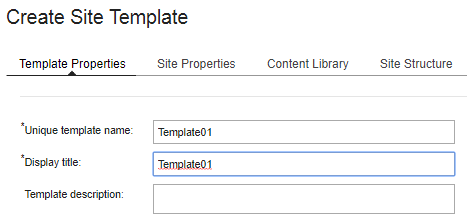
- Site Properties
- Applies only to site templates. Provide meaningful default values for the site to make the site creation process simple. Website creators can change the site information when they run the wizard.

- Content Library
- Applies only to site templates. Define where content for the website is stored. Website creators can change the content library when they run the wizard. Section templates use the same library as the parent page they are placed under when the section is created.
A good practice is to store content in a separate library and from other site assets such as workflows, presentation and authoring templates.
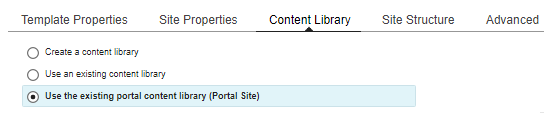
A typical site has multiple libraries, one for content, one for pages, and one for supporting assets.
- Create a content library
- Create a library every time a new site is created with a site template. This option allows access controls and syndication to be managed uniquely for each new library. This option is not available if content associated with the page template is stored in the Portal Site library. For example, the Basic and Articles page templates store default content in the Portal Site library and cannot be used with a new library.
- Portal Site library
- The Portal Site library is used system wide to store pages. If wer page templates are associated with content stored in the Portal Site library, use this library. To export these templates for use on a different server, selecting the Portal Site Library can result in conflicts.
- Select an existing content library
- If we have existing content for the template, then specify that library.
- Site Structure
- The structure page is different between the site and section templates. For both the site and section, we create a structure that includes all the page templates the site or section creators need. We can rearrange or remove pages and modify page names and properties. Website creators can modify the page structure when they run the wizard.

For the section template, we can also specify a default location for the new section. We select an anchor page and then specify where the new section is placed relative to the selected anchor page. Section creators can remove pages, change page properties, select a new location, and select additional content.
By default the content for each page in the Site Builder template will be based on the content from the relevant page template. The user has the option to use their own custom content that will work along side or completely replace the content of a page template. See Content seeding for further information.
- Site Experience
- The Site Experience page is similar between the section and site template. From either the site or section template editor, we select the theme, profile and style. Since the theme and profile govern capabilities, the selections cannot be changed in the wizard.
For the section template, we can define whether the section inherits the same theme, profile, and style as the selected anchor page.

- Access
- Access control is different between section and site templates.
For site templates, define the initial access settings for site visitors
and administrators.
For section templates, the new section can inherit access settings from the selected parent page. Whether the section inherits the settings or not, depends on the parent page configuration. The parent page can be configured to not allow inheritance.
If the parent page does not allow inheritance, the access control settings are used. If inheritance is allowed, the access control settings are in addition to the inherited settings.
Parent Use Site Builder