Development tools
Web Experience Factory
Includes:
- Native-looking navigation tabs, lists, buttons, and controls
- Scrolling lists with display options, such as thumbnails and multiple line test with multiple styles
- Access to smartphone features, such as HTML 5, orientation, and geographical location
- Input UI patterns appropriate for smartphones, such as selectable lists and check box lists
Rational Application Developer
Includes tools designed to help develop portlet applications. The portlet tools provide the following capabilities:
- Portlet project support for the standard and IBM portlet APIs.
- Web perspective views and editors.
- Portlet project wizard to create basic, Faces, and Struts portlets.
- Edit and validate the portlet deployment descriptor (portlet.xml).
- Test portlets within the workbench using the WebSphere Portal Test Environment.
- Test portlets on a remote machine using the WebSphere Portal Server Attach.
- Visual tooling to insert portlet programming objects into JSP files, using Page Designer.
- Portlet sample applications, available in the Samples Gallery.
- Educational tutorials, available in the Tutorials Gallery.
To enable portlet development in Rational Application Developer, when installing RAD with Installation Manager, select portal features...
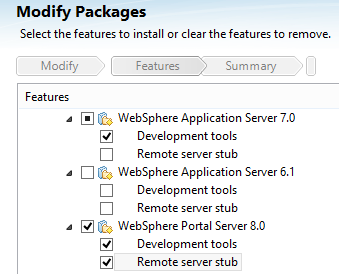
Parent Mobile
Related information
Web Experience Factory 8 Documentation