Create and managing page component configurations
There are often occasions when the same page component configuration can be used either throughout the site, or at least across an entire branch of the site. In these cases we need to manage the usage of the page component configuration by ensuring it is created once, and then reused using the page component configuration portlet.
A page component is a component of the page such as a Slideshow, List, Carousel, and Block. A content item configures how these page components appear in the portlet.
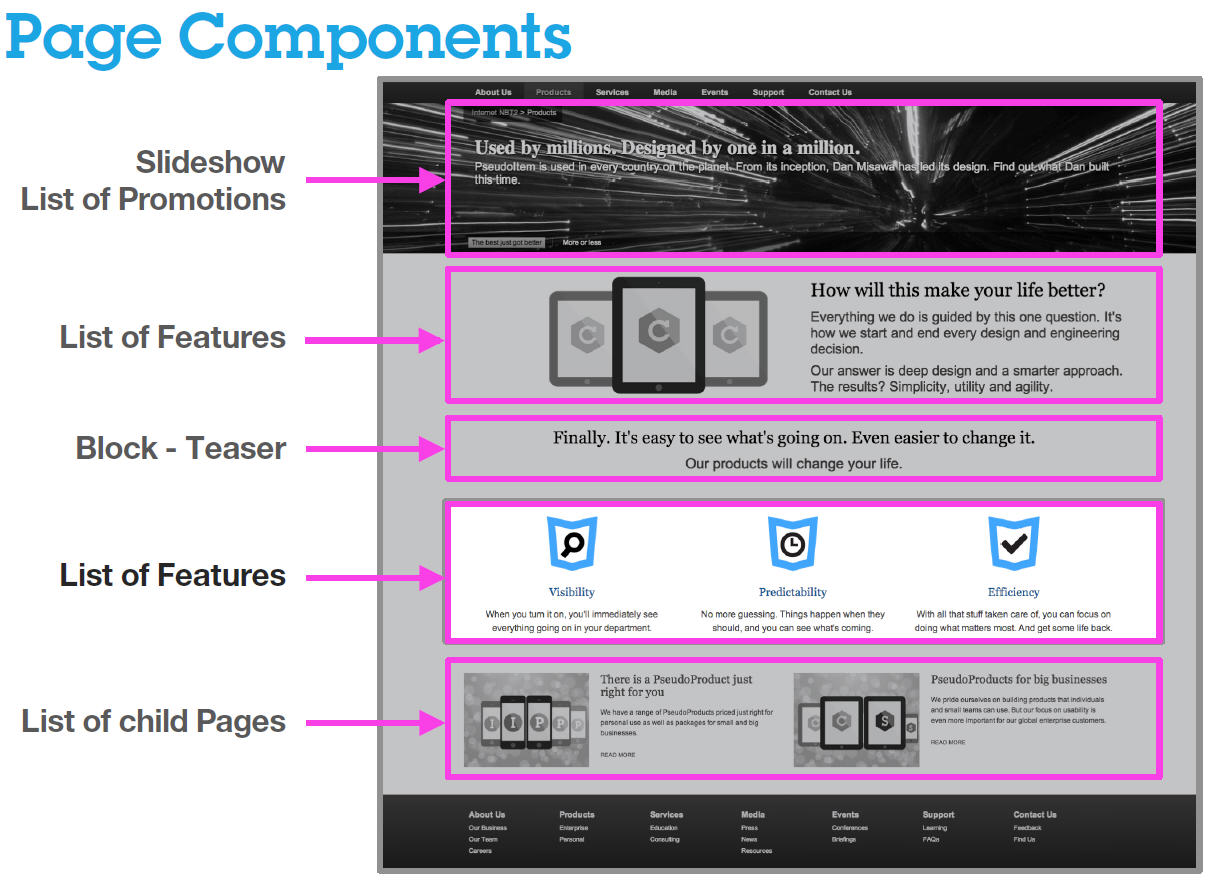
This is a key concept in Content Template Catalog and allows for much reuse of page components by mixing and matching them in different ways throughout the site.
It is important to understand that page component configurations created using a page template or a pre-configured portlet are always copied into the current area. This is useful to modify that particular configuration independently of any others, such as modifying a list title or selecting alternate styling.
The Component Configuration portlet points to a dummy content item when we first place it on the page. The dummy content item is simply a prompt to edit the shared settings for the portlet. Do not modify the dummy content item. It is not a copy. It is a single dummy item in the CTC Content library.
See