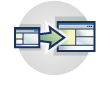 Migrating from an earlier version
Migrating from an earlier version
WebSphere Portal v6.1.5 builds upon the solid foundation of WebSphere Portal v6.1 with new features that further improve the portal user experience. WebSphere Portal v6.1.5 is a feature pack that can either be installed as a new installation or it can be activated from WebSphere Portal v6.1.0.3.
The 6.1.5 features are included with 6.1.0.3, but are not enabled until you run the appropriate tasks to enable them.
Migration to WebSphere Portal v6.1.5 from Version 5.1 or 6.0 is not supported. If the portal installation is based on either version, first migrate to 6.1 and then apply fix pack 3. After confirming that you are satisfied with the migration results, you can enable the v6.1.5 feature pack to incorporate and enable new functionality. The 6.1.5 features are included in the 6.1.0.3 fix pack. Instructions are available from the 6.1.0.3 fix pack readme.
- Migrate to 6.1
- Apply Fix Pack 3
- Enable Feature Pack 6.1.5.
You have to log in and accept the 6.1.5 license to retrieve the activation instructions