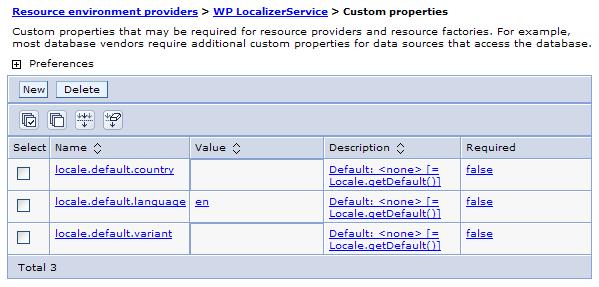Set the language of the portal
Specify the default language in which the portal appears with the Global Settings portlet.
- Click...
-
Administration | Portal Settings | Global Settings
- Select the language for the portal from the Default portal language list.
- Click Save.
The Global Settings portlet does not work in portal cluster configurations. For portal clusters set the portal default language in the portal Localizer service by using the administrative console.