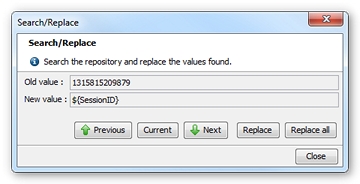Variable correlation
When a variable extractor or parameter extractor is created, NeoLoad automatically searches the subsequent requests in the Virtual User for the extracted value. If the value is found, NeoLoad proposes to replace it with the extracted variable. For more information about the variable extractor, see Variable extractors. For more information about the parameter extractor, see Parameter value.
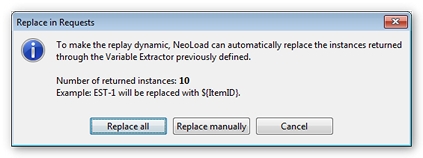
Clicking the Replace all button replaces all occurrences of the value found with the variable. When the replacement process is finished, a window displays the number of occurrences replaced.
Clicking the Replace manually button displays a Search / Replace window that allows searching through the occurrences found and confirming each replacement.