Advanced parameters
When a request is selected in the User Path tree, a click on the Advanced button displays the Advanced dialog box.
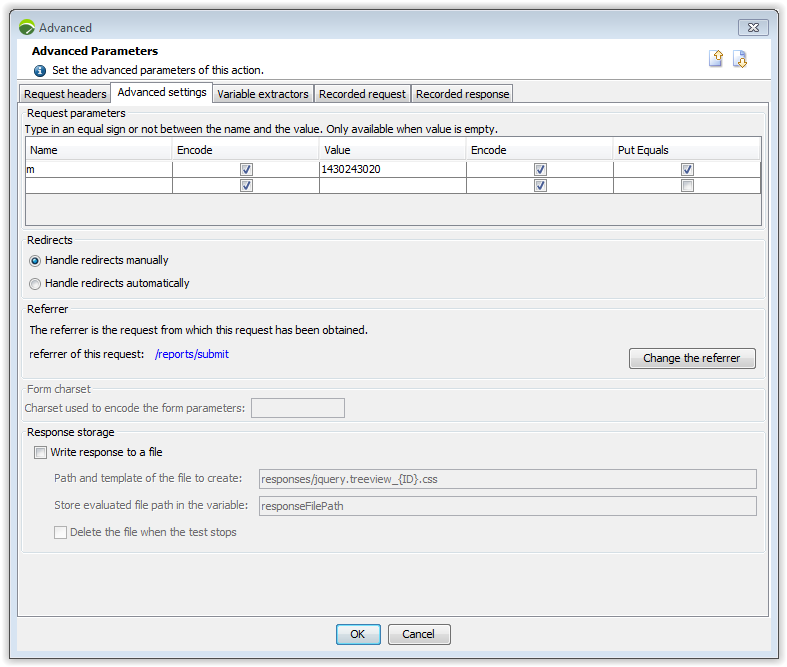
The Request headers tab displays the HTTP request headers. Existing headers may be edited or deleted or new headers added. A variable may be used as a header value.
The Advanced settings tab is only available for HTTP requests. According to the type of request selected in the User Path tree, the following group boxes may be displayed:
- The Request parameters group box specifies whether or not a sent request should include an equals character after the parameter name if its value is empty (e.g.: a request may be sent as /page.jsp?myparam= rather than /page.jsp?myparam).
- The Redirects group box allows to specify whether the redirect responses to the request should be handled manually or automatically. If you change the default setting to Handle redirects automatically, all the request's redirections will be disabled and the response as well as the potential variable extractors of the latest redirect will be copied in the response of the applicable request.
- The Referrer group box allows configuring the referrer of the current request. The referrer is the request containing the link to the current request. By default, the referrer is set during the recording phase. The referrer can be modified by clicking on the Change referrer button. When altering the referrer, it is necessary to make sure that the new referrer request call precedes the current request call in the User Path definition.
The referrer is used when a request is:
- A link or Form Extractor. In this case, NeoLoad fetches the link or form definition in the server response to the referrer.
- A redirect. In this case, NeoLoad fetches the value of the Location header in the server response to the referrer.
- The Form charset group box denotes the charset used to encode the form parameters (UTF-8, ISO-8859-1, and so on). By default, NeoLoad uses an algorithm similar to the one used by web browsers to determine which charset to use: NeoLoad uses the charset of the HTML page containing the form. If the charset is not found, ISO-8859-1 is used.
This charset, used to convert characters into bytes, must not be confused with plain URL Character Encoding, which converts, for example, the space character into %20. Specifically, URL Character Encoding differs according to the charset used. - The Response storage group box makes it possible to save the content of the response in a .bin file. This function stores the content of the response on the machine executing the Virtual Users in order to check it externally:
- The option Write response to a file must be selected to enforce the storage function:
- The field Path and template of the file to create contains the file path relative to the storage folder —%AppData%\Neotys\NeoLoad\v5.5— as described in NeoLoad files. The field also contains the template of the default filename response{ID}.bin. The {ID} variable is replaced with a unique integer. A unique file is generated each time the request is executed.
- The optional field Store evaluated file path in the variable may be used for the Virtual User variable (runtime variable) which will contain the absolute path of the storage files generated during the test campaign.
- The option Delete the file when the test stops must be cleared to keep the files once the test is over. When the option box is selected, the files are available when the test is running only.
- The option Write response to a file must be selected to enforce the storage function:
The Variable extractors tab lists the available variable extractors. A variable extractor extracts a string from the server response to this request and assigns the string to a variable. See Variable extractors
The Recorded request tab displays the request content recorded when recording the scenario.
The Recorded response tab displays the response content returned by the server when recording the scenario.