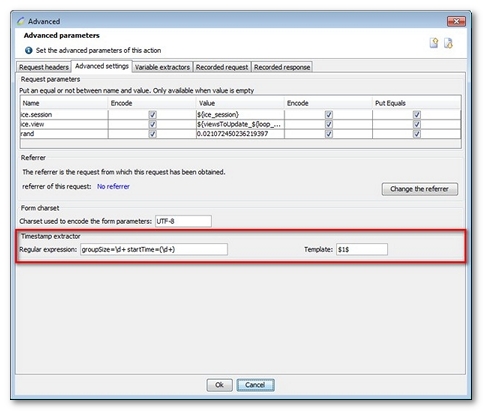Streaming requests specificities
In NeoLoad, all the responses to a streaming request in a recording are represented by a single streaming request. In addition to the normal parameters for a standard request, a streaming request:
- is a blocking request
- is a multi-response request
- is a Push message Container
- contains a rule to calculate the response time
Holding requests
By default, a streaming request blocks the connection until the server closes the connection. You may also define the stop conditions for streaming. When the stop conditions are fulfilled, NeoLoad closes the streaming connection and moves on to the next action.
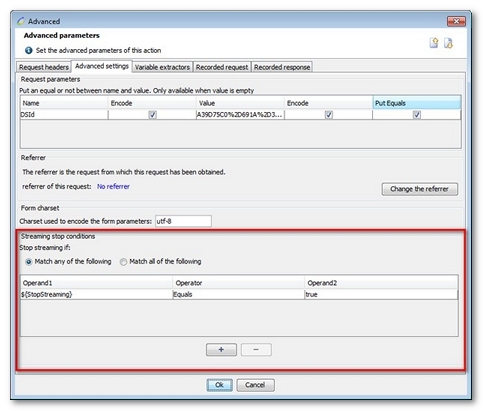
Multi-response requests
By definition, a streaming request contains a number of server responses. The browser issues a single request and, in return, receives several updates. In the streaming request Advanced section, the Recorded response tab shows a list of all the responses received.
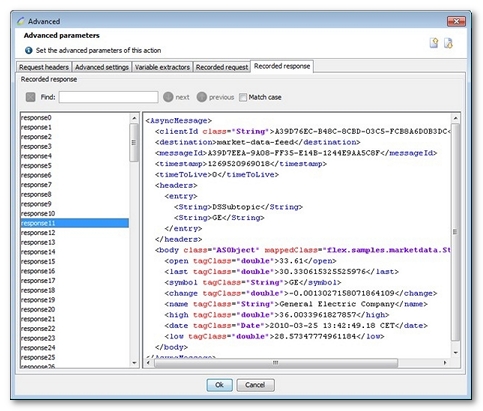
This list allows viewing all the responses received. When a response is selected, its content is displayed on the right. The search field allows searching for text contained in the responses. When the search text is entered, the response list is filtered to leave only those responses containing the searched-for text. Furthermore, each occurrence of the text is underlined; the next / previous buttons allow browsing the occurrences.
During playback, the Variable Extractors and assertions placed on this request are executed for each response received.
Push message Container
For each framework that supports streaming, NeoLoad is able to separate the response messages sent by the server, thus allowing it to handle the actions to be carried out upon the arrival of each message.
For more information about handling Push messages, see Push messages.
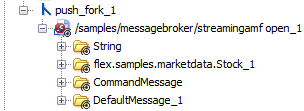
Response time calculation
The request defines the way the response time to each of the request Push messages is calculated.
For more information about calculating Push message response times, see Push messages response times.