Advanced example
Let's continue the previous example to check the response deletion.
Here we will use more permissive regular expressions to match the delete request.
Please follow the bellow steps:
- In the Virtual User tree, go to websocket_channel.
- Click the Advanced button.
- In the Advanced panel, select the Messages mapping tab.
- Change text as follows:
Regular expression: ^(Created|Deleted)\(([^,]*,)?([^)]*)\)
Value template: $3$
Information: you can test that the first message returns diamond and the second returns a number.
- Go to the second websocket_request_1 and switch it to synchronous.
- You can see that Mapping ID is empty. Fill it with ${objectId}.
- Click the Validation button and specify to be a success if the duration is shorter than 100 ms.
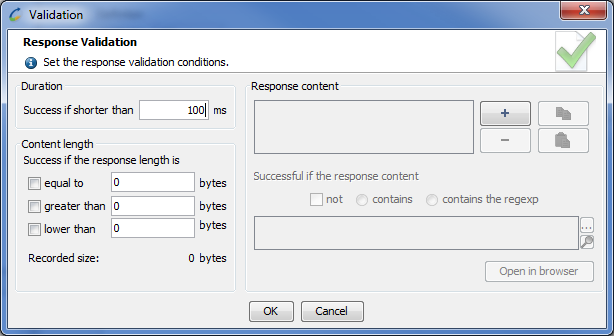
- If you want, you can now delete the end_delay action in the Virtual User tree.
- Apply a Check VU on your scenario.
More complex frameworks
On the same idea, you can directly use a more complex framework to match create and delete requests at the same time.
