Messaging
JMS
Connect
The Connect JMS Advanced action is used to connect to a topic or a queue.
Supported JMS API versions: 1.1 and 2.0.
- Important: NeoLoad does not include any JMS implementation JAR file. It must be downloaded from your JMS provider and put in the extlib directory of your installation.
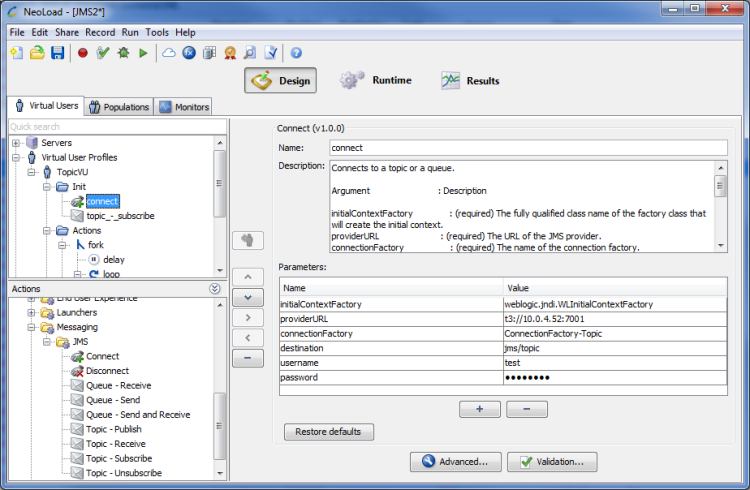
Parameters
- initialContextFactory (required): The fully qualified class name of the factory class that will create the initial context.
- providerURL (required): The URL of the JMS provider.
- connectionFactory (required): The name of the connection factory.
- destination (required): The name of the (topic or queue) destination. It's used as the connection ID. A User Path cannot have two connections to a same destination.
- username (optional): The username used to create the connection.
- password (optional): The password used to create the connection.
- sessionTransacted (optional): A boolean to indicate whether the session is transacted.
- acknowledgeMode (optional): Indicates whether the consumer or the client will acknowledge any messages it receives; ignored if the session is transacted. Legal values: AUTO_ACKNOWLEDGE, CLIENT_ACKNOWLEDGE or DUPS_OK_ACKNOWLEDGE.
- jndiProperties (optional): JNDI properties to construct the initial context. The value must follow the pattern name=value separated by '\n'. Example: datasource=jdbc/aqjmsuserDataSource.
Examples
An example of an SSL connection to a Tibco queue:
- initialContextFactory: com.tibco.tibjms.TibjmsQueueConnectionFactory
- providerURL: ssl://tibco.example.com:7222
- connectionFactory: SSLQueueConnectionFactory
- destination: myQueueName
- username: userName
- password: password
- jndiProperties: com.tibco.tibjms.naming.security_protocol=ssl,com.tibco.tibjms.naming.ssl_enable_verify_host=true,com.tibco.tibjms.naming.ssl_enable_verify_hostname=false,com.tibco.tibjms.naming.ssl_trusted_certs=${NL-CustomResources}/my_certificate.cer
The SSL certificate must be placed in the ‘custom-resources' folder of the NeoLoad project. The ressources contained in this folder are automatically pasted into the Load Generators. The ${NL-CustomResources} variable is used to access this folder from the Load Generators.
An example of connecting to a Oracle Weblogic topic:
- initialContextFactory: weblogic.jndi.WLInitialContextFactory
- providerURL: t3://10.0.0.51:7001
- connectionFactory: myTopicFactory
- destination: myTopicName
- username: user
- password: password
Disconnect
The Disconnect JMS Advanced action is used to disconnect from a topic or a queue.
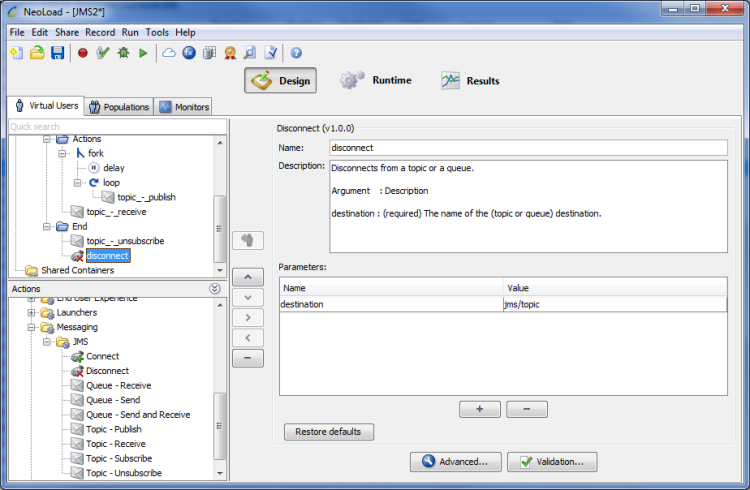
Parameter
- destination (required): The name of the (topic or queue) destination.
Example
An example of disconnecting from a queue:
destination: myQueueName
Queue - Send
The Queue - Send JMS Advanced action is used to send a message to a queue.
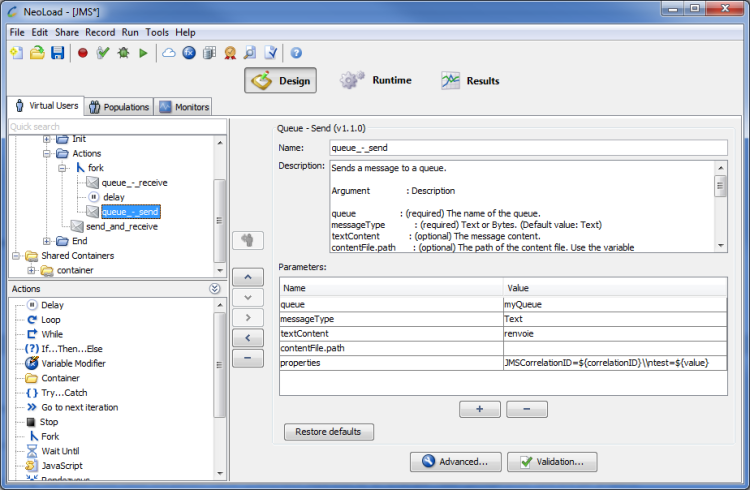
Parameters
- queue (required): The name of the queue.
- messageType (required): Text or Bytes.
- textContent (optional): The message content.
- contentFile.path (optional): The path of the content file. Use the variable '${NL-CustomResources}' to access on the Load Generator the synchronized resources located in the 'custom-resources' folder of the project.
- contentFile.charset (optional): The charset of the file.
- contentFile.parse (optional): Whether or not to parse the file to replace NeoLoad variables.
- expiration (optional): The expiration time (in ms) before the message becomes obsolete. When set to default value (0) the message does not expire.
- priority (optional): The priority of the message.
- persistentDeliveryMode (optional): Whether or not to set DeliveryMode.NON_PERSISTENT.
- properties (optional): You can setup the name, the value and the class (type) of value. Default type is String. The value must follow the pattern name=[class]value separated by "\\n".
Example : JMSCorrelationID=${correlationID}\\ntest=${value}.Tip: Click the pencil icon
 to add a row per property when editing in the multi-lines dialog.
to add a row per property when editing in the multi-lines dialog.
Examples
An example of sending a message on a queue:
- queue: myQueueName
- messageType: Text
- textContent: my content
- properties: my_property=my_value
An example of sending a bytes message from a file:
- queue: myQueueName
- messageType: Bytes
- contentFile.path: ${NL-CustomResources}\myfile
- contentFile.parse: false
- priority: 1
- persistentDeliveryMode: false
- properties: size=[java.lang.Integer]1500
Queue - Send and Receive
The Queue - Send and Receive JMS Advanced action is used to send a message. It waits for a response.
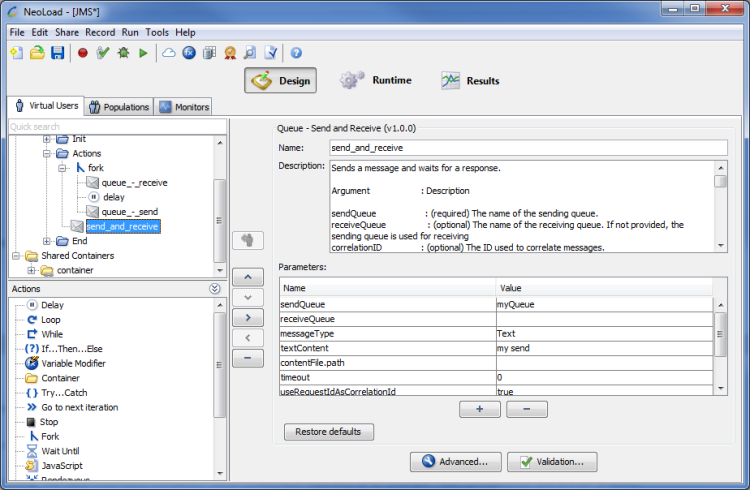
Parameters
- sendQueue (required): The name of the sending queue.
- receiveQueue (optional): The name of the receiving queue. If not provided, the sending queue is used for receiving.
- correlationID (optional except if parameter useRequestIdAsCorrelationId is set to true): The ID used to correlate messages.
- messageType (required): Text or Bytes.
- textContent (optional): The message content.
- contentFile.path (optional): The path of the content file. Use the variable '${NL-CustomResources}' to access on the Load Generator the synchronized resources located in the 'custom-resources' folder of the project.
- contentFile.charset (optional): The charset of the file.
- contentFile.parse (optional): Whether or not to parse the file to replace NeoLoad variables.
- expiration (optional): The expiration time (in ms) before the message becomes obsolete. When set to default value (0) the message does not expire.
- priority (optional): The priority of the message.
- persistentDeliveryMode (optional): Whether or not to set DeliveryMode.NON_PERSISTENT.
- properties (optional): You can setup the name, the value and the class (type) of value. Default type is String. The value must follow the pattern name=[class]value separated by "\\n".
Example: size=[Integer]150.Tip: Click the pencil icon
 to add a row per property when editing in the multi-lines dialog.
to add a row per property when editing in the multi-lines dialog. - useRequestIdAsCorrelationId (optional): If set to true, the JMSMessageID request will be used for correlation, otherwise the JMSCorrelationID request will be used.
- useResponseIdAsCorrelationId (optional): If set to true, the JMSMessageID response will be used for correlation, otherwise the JMSCorrelationID response will be used.
- timeout (optional): Timeout (in ms) applied to wait a message. 0=none.
- jmsSelector (optional): The message selector to extract only the message that respect the selector condition.
- writeMessageInResponse (optional): Whether or not the response should contain the message.
- failOnTimeout (optional): If set to true, the action fails when timeout is reached.
Examples
An example of send and receive on one queue:
- sendQueue: myQueueName
- correlationID : my_id
- messageType: Text
- textContent: my content
- properties: my_property=my_value
- timeout: 0
- jmsSelector: my_property='my_value'
- writeMessageInResponse: false
An example of send and receive on two queues:
- sendQueue: mySendingQueueName
- sendQueue: myReceivingQueueName
- messageType: Text
- textContent: my content
- properties: my_property=my_value
- useRequestIdAsCorrelationId: true
- useResponseIdAsCorrelationId: true
- timeout: 10000
- jmsSelector: my_property='my_value'
Queue - Receive
The Queue - Receive JMS Advanced action is used to receive a message from a queue. It waits until the message is received.
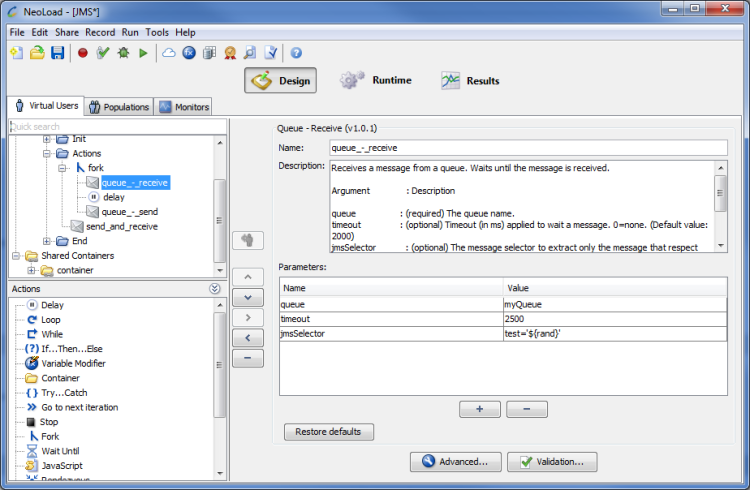
Parameters
- queue (required): The queue name.
- timeout (required): Timeout (in ms) applied to wait a message. 0=none.
- jmsSelector (required): The message selector to extract only the message that respect the selector condition.
- writeMessageInResponse (required): Whether or not the response should contain the message.
- failOnTimeout (required): If set to true, the action fails when timeout is reached.
Example
An example of receiving message:
- queue: myQueueName
- timeout: 5000
- jmsSelector: my_property='my_value'
- writeMessageInResponse: false
- failOnTimeout: false
Topic - Subscribe
The Topic - Subscribe JMS Advanced action is used to subscribe to a topic.
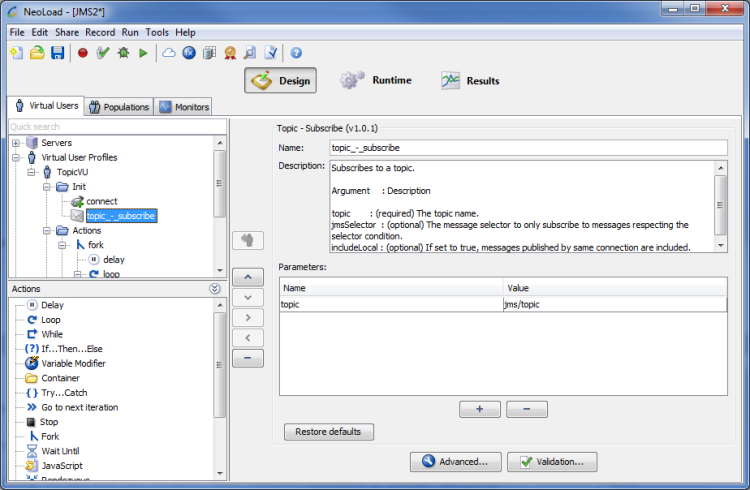
Parameters
- topic (required): The topic name.
- jmsSelector (optional): The message selector to only subscribe to messages respecting the selector condition.
- includeLocal (optional): If set to true, messages published by same connection are included.
Example
An example of topic subscription:
- topic: myTopicName
- jmsSelector: my_property='my_value'
- includeLocal: false
Topic - Unsubscribe
The Topic - Unsubscribe JMS Advanced action is used to unsubscribe from a topic.
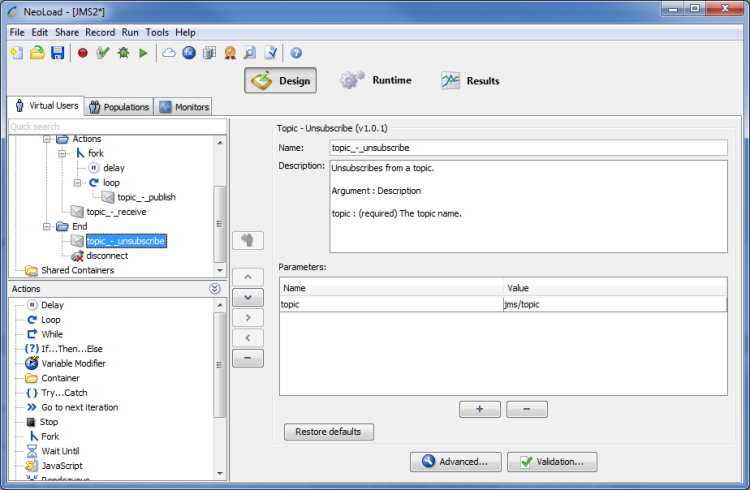
Parameter
- topic (required): The topic name.
Example
An example of unsubscribing from a topic:
- topic: myTopicName
Topic - Publish
The Topic - Publish JMS Advanced action is used to publish a message to a given topic.
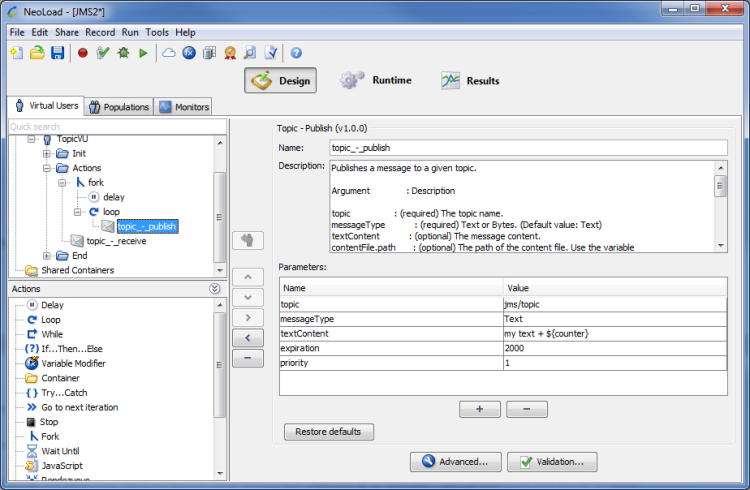
Parameters
- topic (required): The topic name.
- messageType (required): Text or Bytes.
- textContent (optional): The message content.
- contentFile.path (optional): The path of the content file. Use the variable '${NL-CustomResources}' to access on the Load Generator the synchronized resources located in the 'custom-resources' folder of the project.
- contentFile.charset (optional): The charset of the file.
- contentFile.parse (optional): Whether or not to parse the file to replace NeoLoad variables.
- expiration (optional): The expiration time (in ms) before the message becomes obsolete. When set to default value (0) the message does not expire.
- priority (optional): The priority of the message.
- persistentDeliveryMode (optional): Whether or not to set DeliveryMode.NON_PERSISTENT.
- properties (optional): You can setup the name, the value and the class (type) of value. Default type is String. The value must follow the pattern name=[class]value separated by "\\n".
Example: size=[Integer]150.Tip: Click the pencil icon
 to add a row per property when editing in the multi-lines dialog.
to add a row per property when editing in the multi-lines dialog.
Examples
An example of sending a text message:
- topic: myTopicName
- messageType: Text
- textContent: my content
An example of connecting to a Oracle Weblogic topic:
- initialContextFactory: weblogic.jndi.WLInitialContextFactory
- providerURL: t3://10.0.0.51:7001
- connectionFactory: myTopicFactory
- destination: myTopicName
- username: user
- password: password
Topic - Receive
The Topic - Receive JMS Advanced action is used to receive messages from a subscribed topic. It waits until the specified number of messages are received.
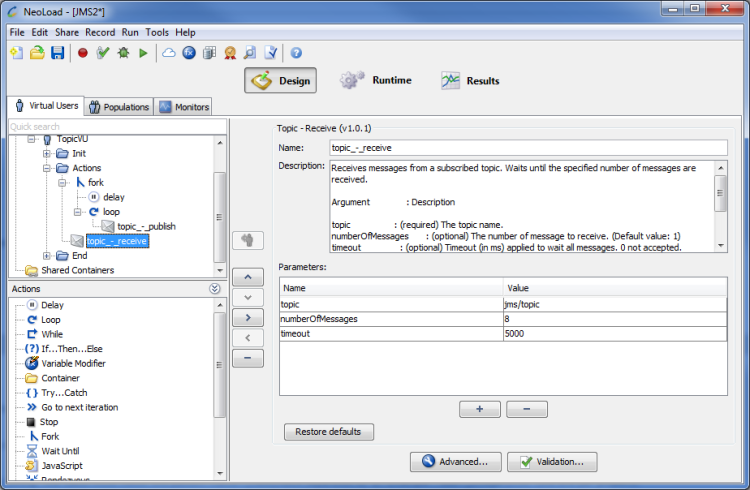
Parameters
- topic (required): The topic name.
- numberOfMessages (optional): The number of message to receive.
- timeout (optional): Timeout (in ms) applied to wait all messages. 0=none.
- writeMessageInResponse (optional): Whether or not the response should contain the messages.
- failOnTimeout (optional): If set to true, the action fails when timeout is reached.
Example
An example of receiving 10 messages from a topic:
- queue: myTopicName
- timeout: 5000
- numberOfMessages: 10