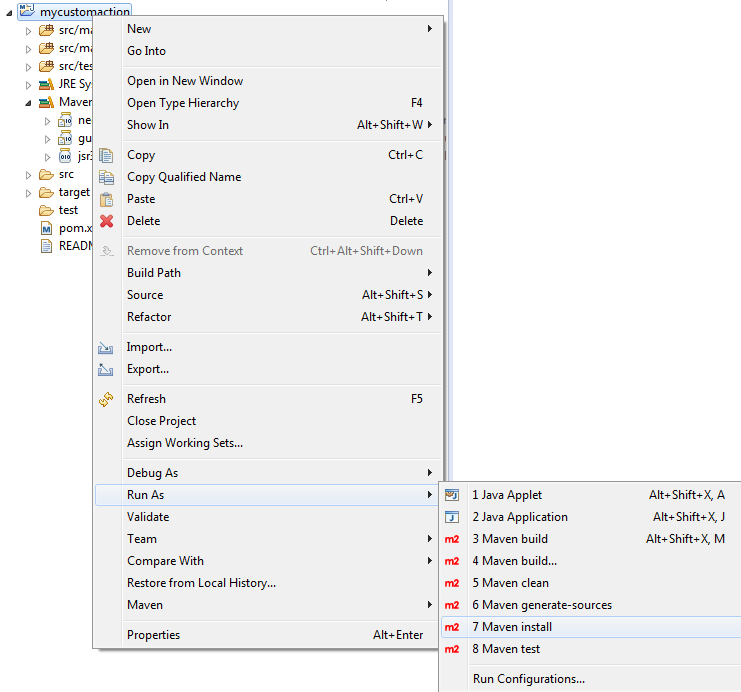Install the Custom action in NeoLoad
Eclipse might need to be launched with Administrator privileges (right-click on eclipse.exe and run as Administrator).
To install the Custom action in NeoLoad, you need to copy your Custom Action:
- in the lib/extlib directory of the NeoLoad project if the project is collaborative or will be exported to NeoSense
- in the extlib directory of your <install-dir> folder if the Custom action will be used in several projects
- Tip: To install the Custom action in the extlib directory of the <install-dir> folder, right-click on your Java project and select Run As > Maven install.