Create an ActionEngine class and link it to the Action class
This section describes how to create and link an ActionEngine class in Eclipse.
- To create an ActionEngine and link it to the Action
- In Eclipse, select New Java Class to create a class in order to implement the interface com.neotys.extensions.action.engine.ActionEngine.
- You can specify a custom name for the Java class, e.g. MyActionEngine.
- Click Finish to validate the new MyActionEngine class.
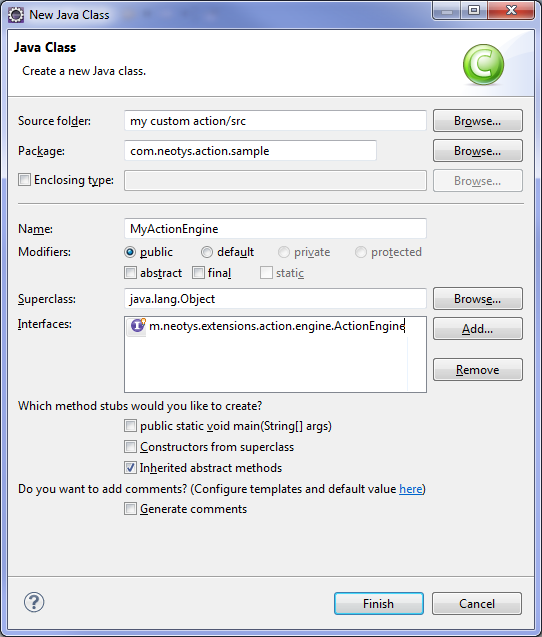
- Fill in the code for the execution and the creation of the result.
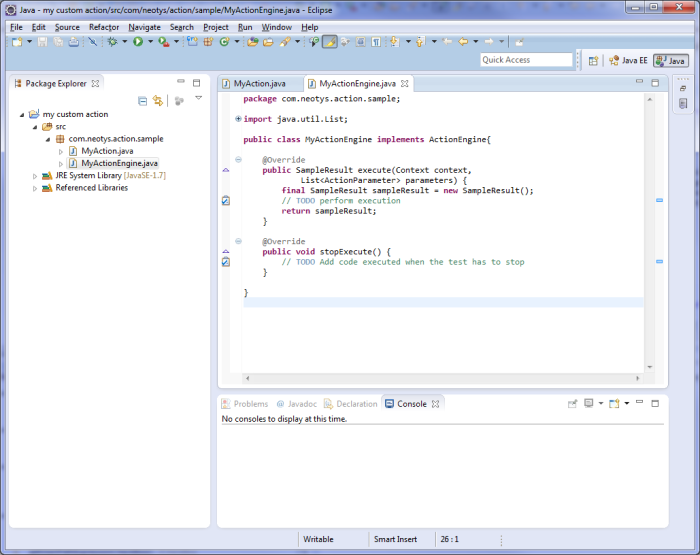
- Link the ActionEngine class to the Action class.
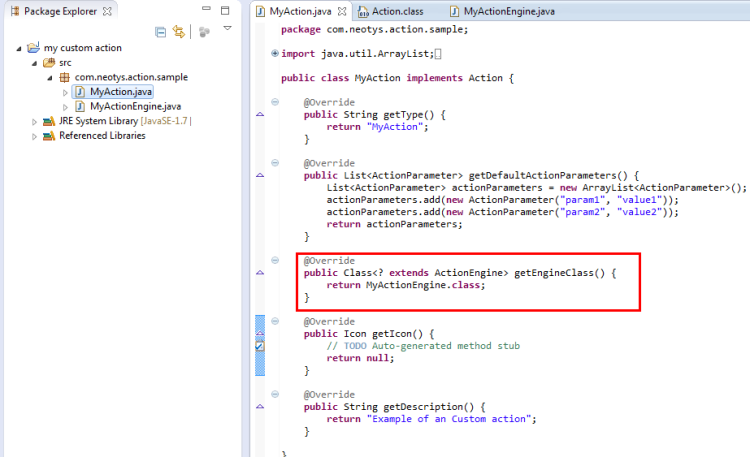
When an Action is played, the ActionEngine linked will be called.