Edit the parameters extracted from the WSDL
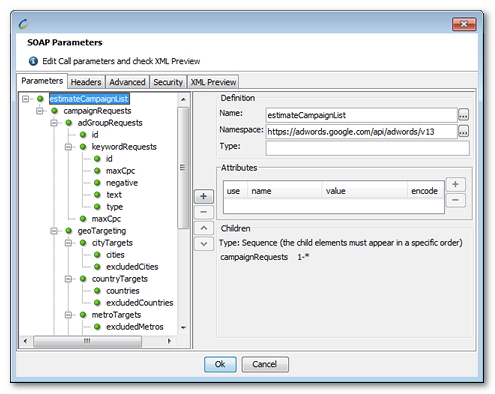
When NeoLoad loads the WSDL file, it generates a default tree structure for the parameters and SOAP headers. Optional parameters may be deleted and other parameters added if the WSDL description permits.
Parameters
The Parameters tab allows the user to edit, delete or add parameters.
Parameter editing is limited by the restrictions imposed by the WSDL description.
There are two types of parameters:
- leaf elements, such as a text or numeric value which can be edited.
This value may be an actual value or a variable. Encoding allows special characters such as > and < to be encoded. If the value is a variable, the encode value option may be cleared if the variable value is already encoded
The value type displayed is the type in the WSDL sense of the term, for example: {http://www.w3.org/2001/XMLSchema}string. The user must ensure that the value type syntax is adhered to.
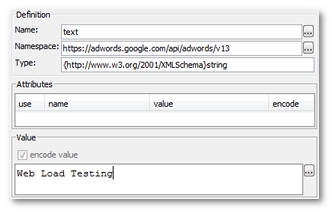
- Containers that contain other elements:
- Elements of type Sequence contain other elements in a specific order and follow the cardinality described in the WSDL. For example, the S sequence must contain between zero and three A elements and at least one B element, in that order;
- Elements of type All contain other elements once, and only once, in an unspecified order;
- Elements of type Choice contain a single child element among the various child elements allowed.
The Container element restrictions are displayed for information purposes in the Children section at the bottom of the Container edit pane.

To add an element to a Container, either click on the + button, or right-click on the element, then select Add. In either case, the list of elements to be added is limited by the child elements allowed by the WSDL. The element is automatically inserted in the appropriate place, among the other child elements where an order constraint exists.
To delete an element from a Container, either click on the - button, or right-click, then select Delete.
To move an element within a Container, use the appropriate direction button, or right-click, then select Move up or Move down.
If a restriction imposed on the Container by the WSDL is not complied with, an error icon is added to the Container icon. An error message also appears in the Children section of the appropriate Container edit panel.
The Attributes section allows the user to edit the parameter attributes. The permitted attributes are listed in the table. The first column, use, allows the attribute to be added to the parameter. Entering a value in the value column automatically adds the attribute to the parameter. It is not possible to add attributes not intended by the WSDL.
Headers
The Headers tab is used to configure the SOAP headers declared in the WSDL.
Its use is similar to that of the Parameters tab.
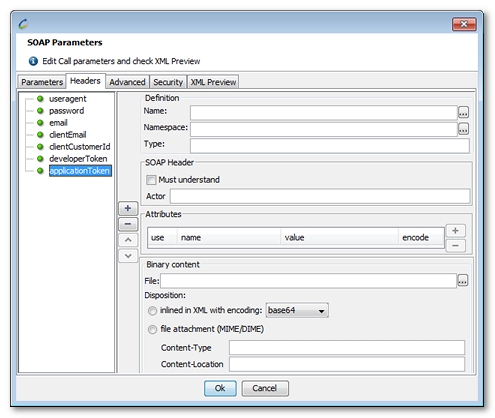
The specific SOAP Header section allows the user to define the SOAP protocol Actor attribute.
Advanced
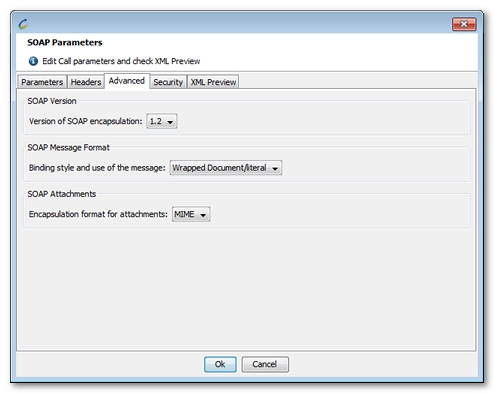
This tab is used to define the following parameters:
- Version of SOAP encapsulation. Supported versions are: SOAP 1.1, SOAP 1.2. The version choice changes the SOAP encapsulation definition. This parameter should be modified only if the web service supports this version.
- Binding style and use of the message. The styles supported are: RPC/Encoded, RPC/literal, Document/literal and Wrapped Document/literal. The style selected is the one declared in the WSDL. Normally, this parameter should not be changed, as the web service expects to be contacted using the predetermined style (as set in the WSDL).
- Encapsulation format for attachments: MIME or DIME. As with the message style, this parameter is extracted from the WSDL and should not normally be changed.
Security
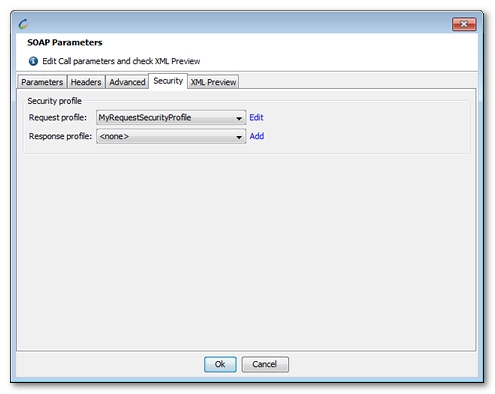
The Security tab can be used to link a request security profile and response security profile to a SOAP request:
- The request security profile is applied before the request is sent to the web service. The generated security can be previewed by clicking on the XML Preview tab.
- The response security profile is only used to decipher the web service responses if the latter are ciphered.
For more information about creating request and response security profiles, see Web Services Security.
XML preview
The XML Preview is allows the user to preview the XML body of the request exactly as it will be generated. The preview cannot be edited and only includes the XML body of the message (not the binary attachments, where present).
Carry out a request validation to obtain a preview of the complete HTTP request. See Edit a SOAP request.