Export the Selenium scripts
After customizing the Selenium test scripts, you need to export the Java project to a runnable JAR file so that it can be launched by NeoLoad.
- Tip: If you want a launch configuration that contains the test class to execute, you can create a TestSuite class by adapting the example below:
import org.junit.runner.JUnitCore;
import org.junit.runner.RunWith;
import org.junit.runners.Suite;
@RunWith(Suite.class)
@Suite.SuiteClasses({HomeTest.class,
ReportTest.class
})
public class EndUserExperienceTestSuite {public static void main(String[] args) throws Exception {JUnitCore.main(EndUserExperienceTestSuite.class.getName());
}
}
- To export the Selenium scripts
Follow the steps below if you are working in the Eclipse IDE:
- Right-click on your Eclipse project and select Export to a Runnable JAR file.
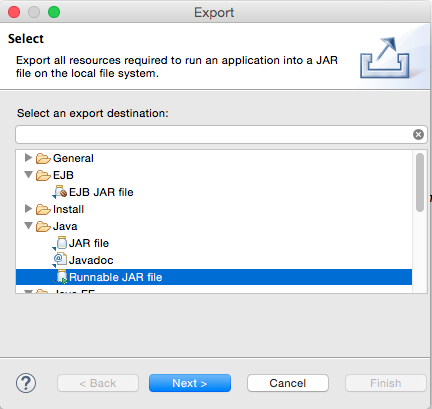
- Enter a project name, specify the directory where to save the JAR file:
- in the /custom-resources folder of your NeoLoad project
- in the /extlib directory of your NeoLoad installation for multi-project usage
Click Finish.
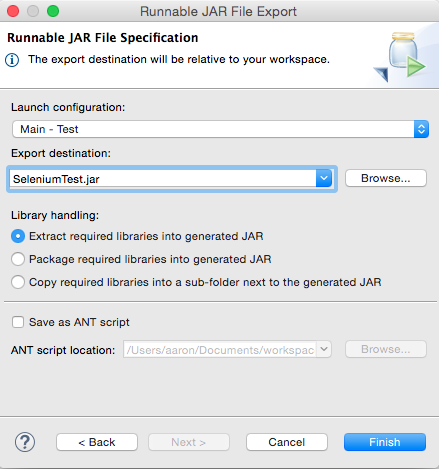
The file will be automatically sent to Load Generators when a test is run.