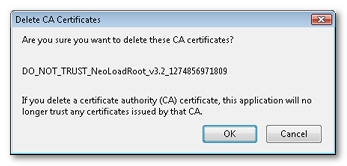Remove a root certificate
Internet Explorer
- To remove a root certificate on Internet Explorer
- In the browser menu, go to Tools > Internet options and select the Content tab. Next, click on the Certificates button.

- Click on the Trusted Root Certification Authorities tab. Select the certificate to be deleted, then click Remove.
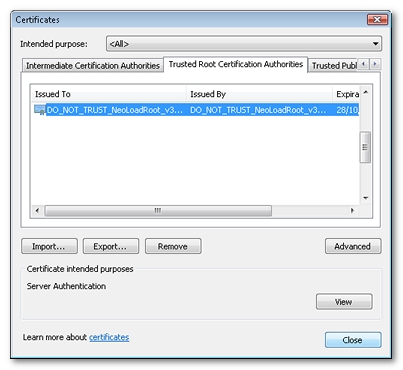
- Two windows are displayed warning that deleting system root certificates might prevent some Windows components from working properly. The browser will display certificate errors when recording in NeoLoad using SSL, since the generated certificates will no longer be authenticated. Click Yes to continue.
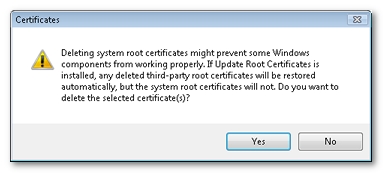
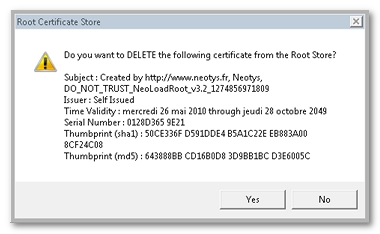
Mozilla Firefox
- To remove a root certificate on Firefox
- In the browser menu, go to Tools > Options and click on the Advanced button on the top right. Next, select the Encryption tab. Click View Certificates to open the Certificates Manager.
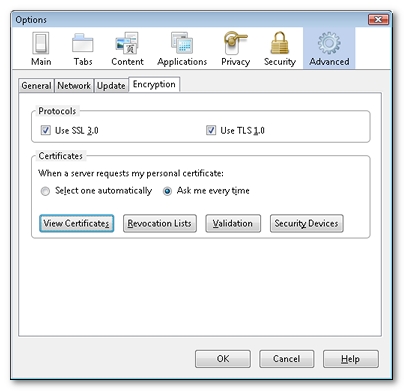
- Click on the Authorities tab, select the certificate to be deleted, then click Delete.
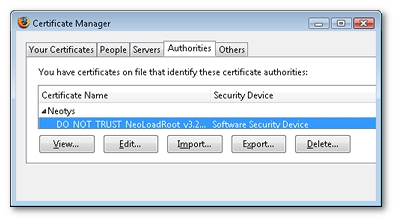
- A window is displayed warning that deleting system root certificates might prevent some Windows components from working properly. The browser will display certificate errors when recording in NeoLoad using SSL, since the generated certificates will no longer be authenticated. Click Yes to continue.