Advanced
The Advanced panel allows you to modify NeoLoad advanced settings.
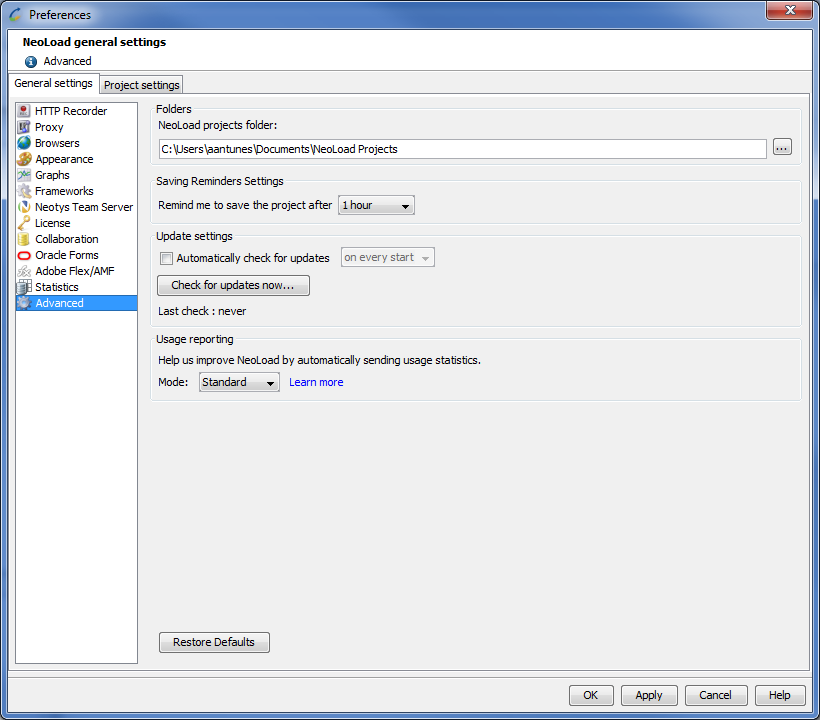
Folders
You can change the default directory where NeoLoad projects are saved.
Saving Reminders Settings
By default, NeoLoad will remind you to save your project 1 hour after you open it. You can configure it to never get such reminder or choose different durations.
Update settings
The update options make it possible to:
- enable or disable automatic check for updates
- change the automatic update check frequency
- check for updates manually
Bugfix versions — three-figure version numbers, for example 5.1.1 — may be installed using the NeoLoad 5.5 update utility.
Minor and major versions (adding new features) — two-figure version numbers, for example 5.0 — must be downloaded from the Neotys website and installed manually. A specific license may be required to use these versions.
Usage reporting
To continuously improve your experience with NeoLoad 5.5, we perform usage reporting. Collecting and processing usage information enables us to optimize NeoLoad 5.5 functionalities and adapt our content to your needs.
- Please note: No sensitive information is collected.
Usage reporting is enabled by default but it can be disabled at any moment. You can select a usage reporting mode to choose the way we collect this information.
Data collected:
- License ID if the Standard mode is enabled
- Installation ID if the Anonymous mode is enabled
- Events: license change, program startup, usage reporting mode change
- Product information: product name, product version
- Operating System: O.S name and version, O.S language
- Screen size
- Product GUI language
- Kind of license: trial/commercial
- License edition: Standard, Professional, Enterprise, Ultimate, Free, Custom, Design.
- To select a usage reporting mode
- In the Mode drop-down list, select:
- Standard if you agree to provide usage information in a non anonymous basis
- Anonymous if you agree to provide usage information in an anonymous basis
- Disabled if you disagree to provide usage information