Create and link an Encoder
This section describes how to create and link a Encoder. It is necessary to read Implementing and Declaring the Binder in a Java Project<in_pdf_tuto> beforehand.
In Eclipse, a class must be created to implement the interface com.neotys.extensions.codec.functions.Encoder.

The Name of the Java class can be a custom one, e.g. MyEncoder.
Clicking on Finish validate the new MyEncoder class.
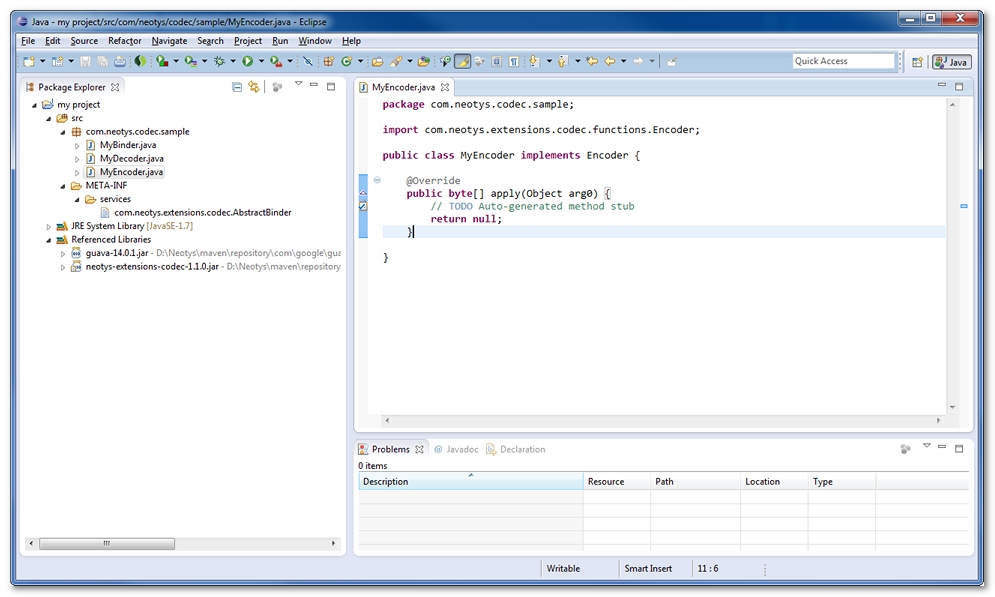
It is now necessary to link MyEncoder to MyBinder.
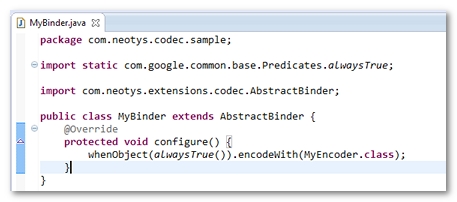
For example, every object generated by the decoders is encoded by MyEncoder.
- To create and link an Encoder
- In New Java Class, create a class to implement com.neotys.extensions.codec.functions.Encoder.
- Click Finish.
- Link the Encoder class to the Binder.