Use remote desktop connection
Using Remote Desktop Connection requires to have:
- Remote Desktop Connection installed on Windows Professional edition from Windows XP to Windows 8
- Remote Desktop Connection for OS X downloaded from Microsoft website
- To use Remote Desktop Connection
- Launch the Remote Desktop Connection tool.

- Click Options.

In General tab, fill in the Computer field with your remote NeoLoad Cloud Controller IP address and the User name received by email.
- Choose the Local resources tab.
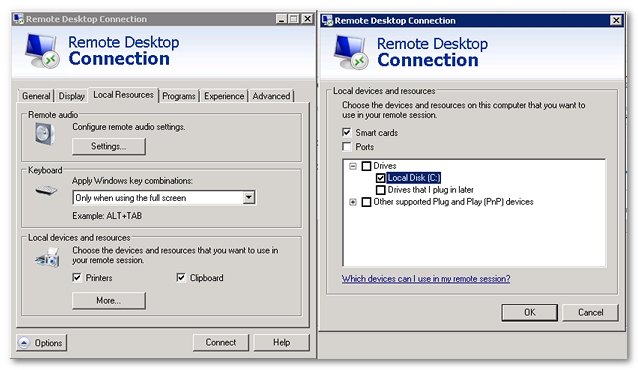
Click More. Choose the local drive that you want to access from the remote Controller to upload your license and your projects.
- Click OK.
- Click Connect.
- In the Enter your credentials dialog box, enter your password.
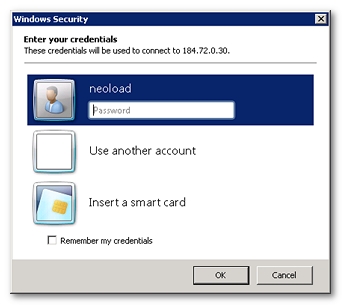
- Click OK.
The remote desktop opens up.