Publish a User Path
NeoLoad makes it possible to publish a single User Path of a project. When changes are applied on a given User Path, it may be useful to publish that User Path only. This saves time as it relieves NeoLoad from searching elements to publish on the whole project.
- To publish a User Path
- In the User Path tree, select a User Path.
- Right-click on the selected User Path and select Publish this User Path.
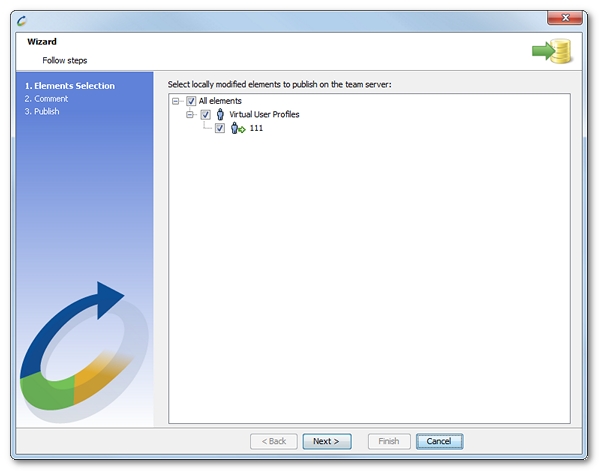
The publication wizard displays the selected User Path with its dependencies in the elements tree view.
- Follow the wizard steps.
- Click Finish.