Enable the NeoLoad module for Dynatrace
With the module for Dynatrace, NeoLoad can send data during a test to match NeoLoad requests with the analysis performed by the Dynatrace server.
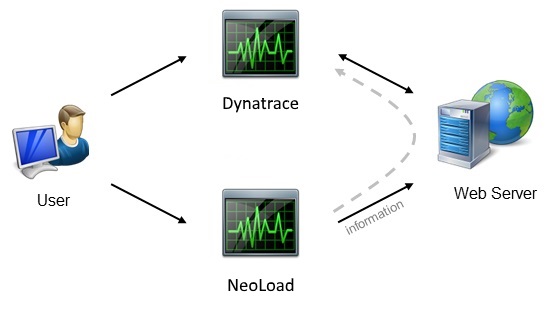
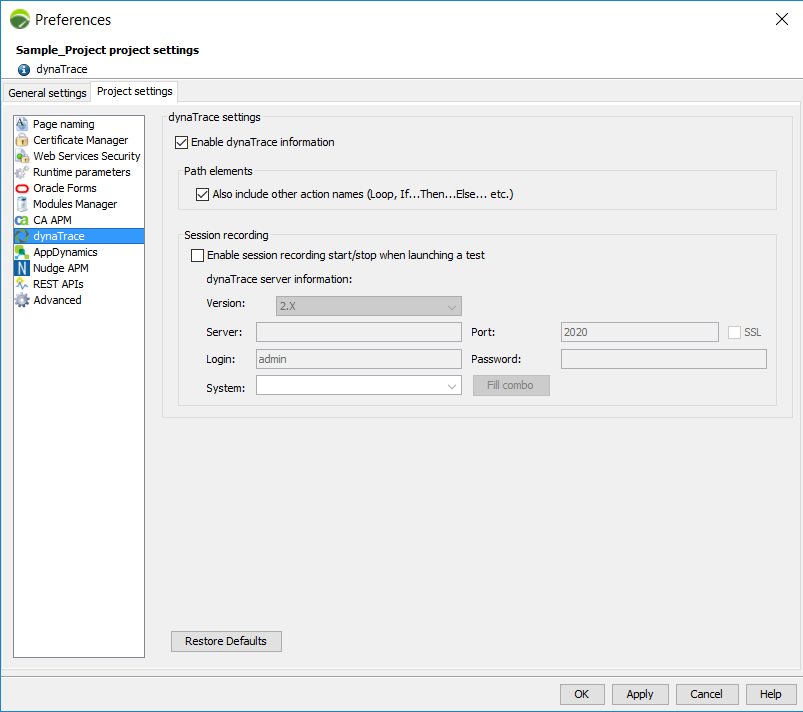
When the Enable dynaTrace information option is selected, the Dynatrace module sends a specific HTTP header that allows the NeoLoad requests to be correlated using Dynatrace code analysis. The information corresponding to the NeoLoad requests can then be viewed in the Dynatrace client Diagnose Performance > Tagged Web Requests section.
- To enable the Dynatrace module
- In the NeoLoad menu bar, click Edit > Preferences > Project settings > dynaTrace.
- Select Enable dynaTrace information.