Flag requests
A flag is used to identify requests that fulfill certain criteria. When a request fulfilling criteria has been identified, a tick mark appears next to the request icon in the User Path tree. Any Container (Transaction, Loop, User Path, etc.) containing a flagged item is itself flagged.
In the Check User Path dialog, a click on the Flag requests button displays the Flag Requests dialog.
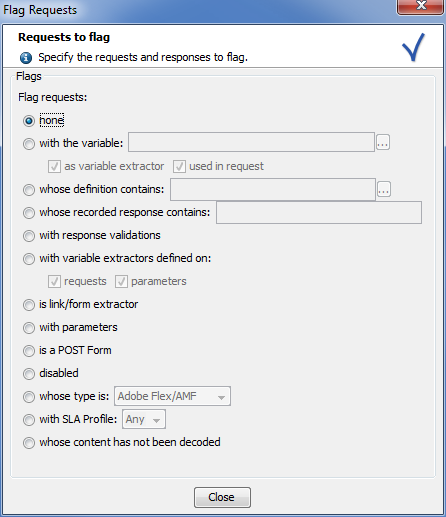
Requests can be flagged according to the following criteria:
- none: All flags are cleared.
- with the variable: The request must use the variable defined with a click on the picker button:
- as variable extractor: The request contains an extractor that extracts the specified variable.
- used in request: The variable is used in the request content (URL parameters, form parameters...).
- whose definition contains: The request contains a specific string defined with a click on the picker button. The search is carried out in request paths, parameter names and values, validations, names of the variable extractors variables, HTTP headers, and requests text content where the request is Post-type with a text-type content.
- whose recorded response contains: The response to the request made during the recording contains the specified string.
- whose response differs more than: The response to the request in the playback must be different from the request response in the record according to the percentage entered or defined with the slider.
- with response validations: The response to the request must carry the validation criteria defined in the Design section.
- with variable extractors defined on:
- requests: The request contains at least one variable extractor defined on its response.
- parameters: The request contains at least one variable extractor defined on one of its parameters.
- is link/form extractor: The request type is "Follow a link from the previous request" or "Submit a form from the previous request".
- with parameters: The request features at least one parameter.
- is a POST form: The request method is Post.
- disabled: The request execution is disabled in the User Path.
- whose type is: The request type must be selected in the drop-down list (SOAP, Media, Adobe Flex/AMF, or else).
- with SLA profile: The item is linked to the selected SLA profile. The Any option designates any element linked to a SLA profile.
- whose content has not been decoded: The request features binary content that needs additional libraries to work properly.
Once a flag type is defined, all requests meeting the criteria are displayed in the Check User Path tree view with an icon carrying a blue tick.