Record an HTTP application in tunnel mode
Some applications cannot be recorded in proxy mode. When the application cannot use the defined proxy, it is necessary to use the tunnel mode. This mode makes it possible to record any application, either web or native, standard or customized, for any platform in any version.
- Tip: When an application is able to use the proxy set on the device, it is advised to record it in proxy mode, for it is easier to use. See Record an HTTP application in proxy mode.
The communication between the browser and the server is recorded through the NeoLoad tunnel function which makes it possible to launch the NeoLoad recorder without using the NeoLoad proxy. On one side, the tunnel simulates the web server for the browser, and on the other side, it processes the requests and responses with the web server. The recorder catches the transactions to build the scenario. NeoLoad allows filtering the recording and skipping or including some requests to get an accurate scenario.
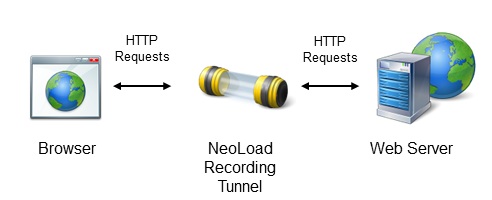
Warning: Before recording the scenario, it is recommended to close all HTTP client applications (other Web sessions, Twitter client, and so on). NeoLoad records all the HTTP flows going through the machine. It is necessary to close HTTP clients or define exclusion rules in NeoLoad to avoid unwanted requests in the recording.