Logs of the Monitoring Engines
For every test, NeoLoad records the performance of the Monitoring Engines managed by their Monitoring Agents.
The log files are created on the machine hosting a Monitoring Engine by its Agent. They are archived and collected by the Controller into the test project in order to be displayed in the Results section.
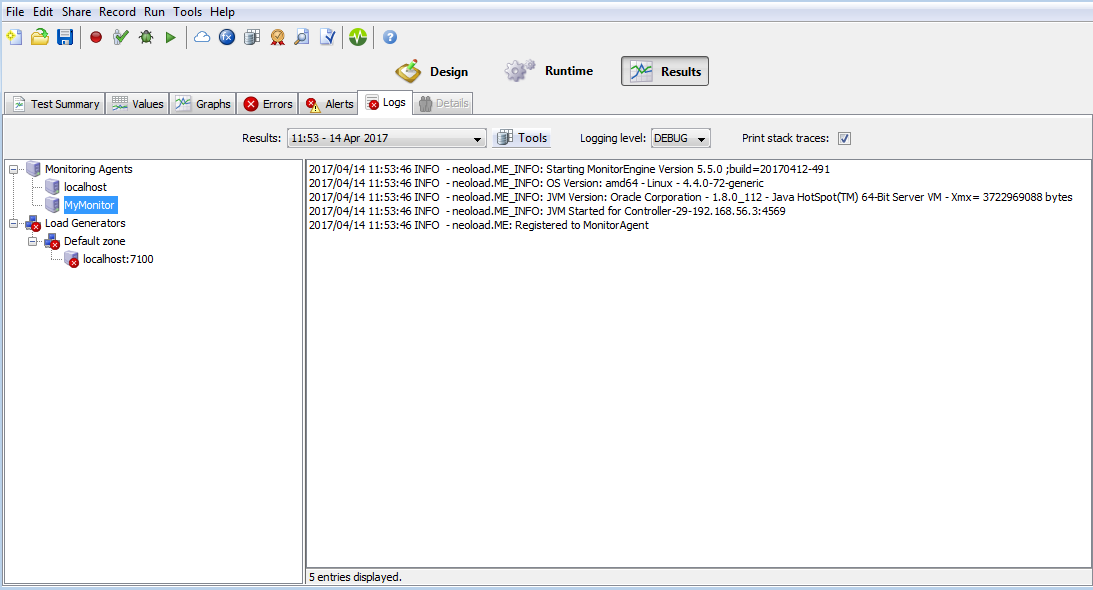
The logs of the Monitoring Engines for a project are stored, per host machine, in a monitorengine-<host>.zip file. The file, used by the Controller, is accessible in the directory C:\Users\<user>\Documents\NeoLoad Projects\<project>\results\<result_uid>\logs\ (Windows Vista/Seven).
- Warning: For performance reasons, retrieving logs is size-restricted. When logs are massive, the files retrieval from the Monitoring machine by the Controller is stopped. The default size is 10 Mb. When necessary, the Monitoring Agent configuration may be carefully modified in the key collected.lg.logs.size.max of the file C:\Program Files\NeoLoad 5.5\conf\monitoringAgent.properties (Windows Vista/Seven).
Retrieving logs is time-restricted. When the deadline falls due, the files retrieval from the Monitoring machine by the Controller is stopped in order to terminate the test. The default deadline is 30 seconds. When necessary the Controller configuration may be carefully modified in the key collected.engines.infos.timeout of the file C:\Program Files\NeoLoad 5.5\conf\controller.properties (Windows Vista/Seven).
- To display the log of a Monitoring Engine
- In the NeoLoad Controller, click Results > Logs tab. Select a machine hosting a Monitoring Agent to display the corresponding log, or
- In the directory C:\Users\<user>\Documents\NeoLoad Projects\<project>\results\<result_uid>\logs\ (Windows Vista/Seven), open the file monitorengine-<host>.zip