Media streaming
To identify recorded requests as media content, it is necessary to specify matching criteria, based either on:
- the Content-Type header
- the request extension
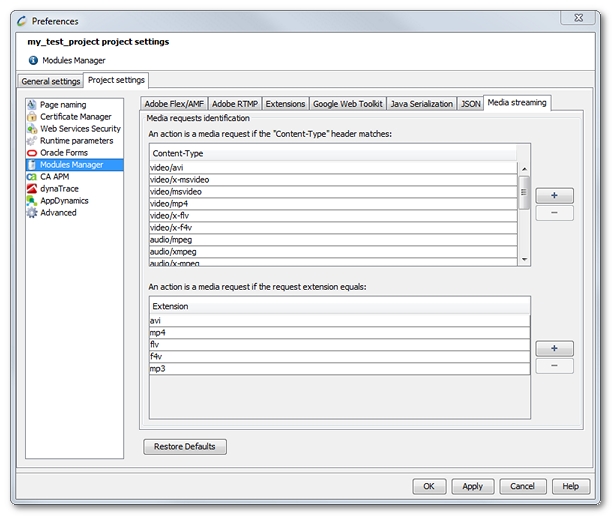
During the recording, the request is processed as a media request:
- if the Content-Type header matches a header defined in the list
- if the extension of the executed request equals an extensions defined in the list
- To identify recorded requests as media content
- Click Edit > Preferences.
- Choose Project Preferences > Modules Manager.
- In the Media streaming tab, and according to the resource:
- Add a value for the Content-Type header
- Add a value for the request Extension