NeoLoad cannot identify Oracle Forms requests
Problem
NeoLoad has not identified the Oracle Forms requests. The Oracle Forms requests in the recording look like standard POST binary requests.
Solution
Check the following:
- Make sure NeoLoad contains the Oracle Forms library. A pop-up window should have notified you that the Oracle Forms library was missing. For more information on adding the library to NeoLoad, see Oracle Forms requests.
At the end of recording, if the Oracle Forms library is missing but NeoLoad has correctly identified the requests, you should see requests that have the Oracle Forms icon, but which have not been decoded.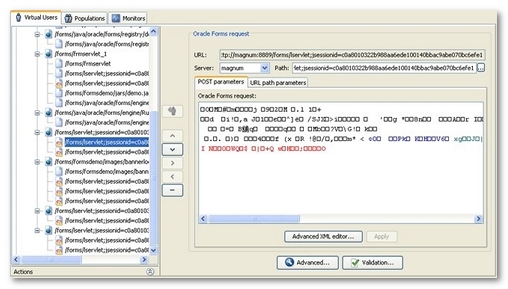
- The Oracle Forms library has been added, but NeoLoad has not identified the Oracle Forms requests. The Oracle Forms requests do not have the Oracle Forms icon and look like standard POST binary requests.
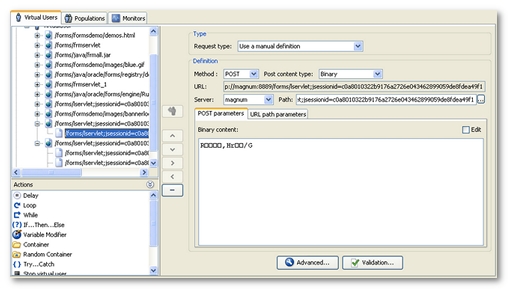
- To resolve the problem
- Make a recording with the Oracle Forms application.
- Manually search the recording and locate the Oracle Forms requests.
- A non-identified Oracle Forms request shows up as a POST binary request whose binary content is unreadable.
- Click on the Advanced button, then select the Recorded request tab.
- Copy the contents of the text field into a text file for future reference.
- Select the Recorded response tab.
- Copy the contents of the text field into another text file, again for future reference.
- Exit the request advanced parameters window.
- Click on Edit > Preferences > General settings > Oracle Forms.
- Compare the request Content-type and User-Agent headers with the regular expressions configured.
- Compare the response Content-type and Server headers with the regular expressions configured.
- If necessary, add new regular expressions by checking the headers in the recording.
- Repeat the recording run and check to make sure the recorded requests have been decoded into XML format.
For more information about compiling regular expressions, see Regular expressions.