NeoLoad JUnit results
For every build performed by TeamCity, the NeoLoad plugin makes it possible to display the NeoLoad JUnit results. In TeamCity, it is necessary to select a job and a successful build before selecting the Tests tab.
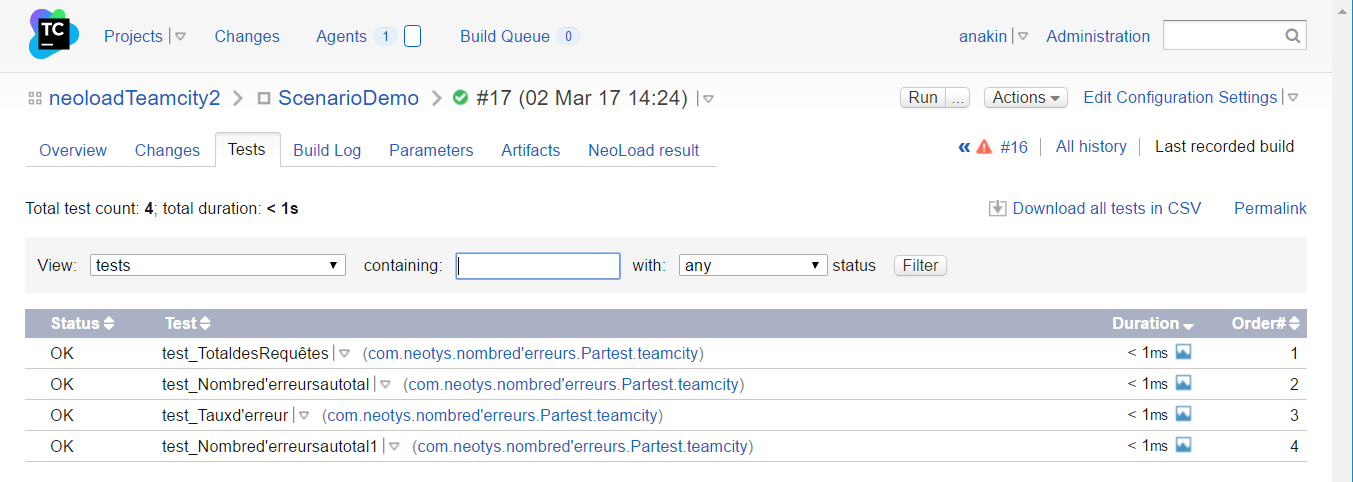
For more information about Service Level Agreements, see Service Level Agreement (SLA) profiles in the NeoLoad documentation.
A click on a test package displays some error information.

The package and class names of the JUnit results generated are related to the SLA rules that are defined in NeoLoad.
- To display the NeoLoad JUnit results in TeamCity
- In TeamCity, start a build of a job configured with the NeoLoad plugin.
- When the test is over, click <NeoLoad job> > <successful build> > Tests.
- For more information, click on a package link.