Install the NeoLoad plugin for TeamCity
The NeoLoad plugin can be installed with TeamCity from version 10.0.4. It has been tested on TeamCity version 10.0.4 and on NeoLoad from versions 5.2 to 5.5.
Installing the NeoLoad plugin for TeamCity is performed in the TeamCity interface.
The NeoLoad plugin for TeamCity can be also downloaded from the NeoLoad Plugins page on the Neotys website. For more information about how to install TeamCity plugins, refer to the Installing Additional Plugins page on the TeamCity website.
- To install the NeoLoad plugin for TeamCity
- In TeamCity, go to the Administration screen.
- Click Plugins List.
- Click the Available plugins link.
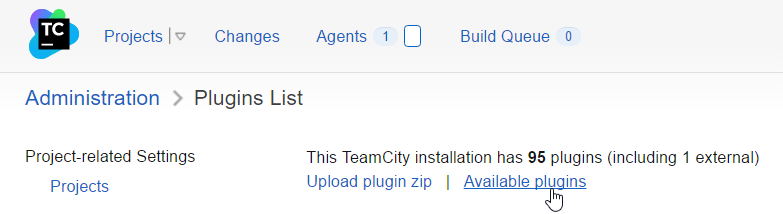
- Search for NeoLoad.
- Download the NeoLoad plugin zip (do not change the file name of the plugin).
- Upload plugin zip by clicking the relevant link.
- Restart the TeamCity server.
The NeoLoad plugin version is listed on the Administration | Plugins List page.