Examples of recording
Preview
Preview of successfully recorded Oracle Forms requests:
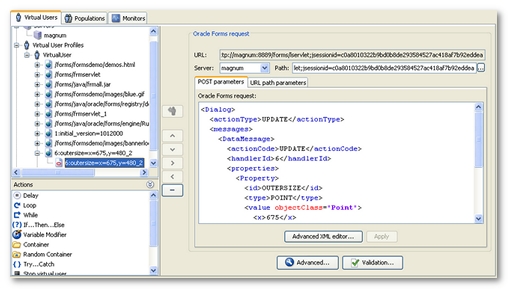
Each Virtual User may contain several pages that, in turn, may each contain several requests.
An Oracle Forms request is displayed in XML format. It comprises one or more DataMessages, with one or more Properties.
Message object
Message structure
An Oracle Forms message is a set of graphical actions, as can be seen in this example of a request:
<Dialog>
<actionType>UPDATE</actionType>
<messages>
<DataMessage>
<actionCode>UPDATE</actionCode>
<handlerName>LOGIN_USERNAME_0</handlerName>
<handlerId>15</handlerId>
<properties>
<Property>
<id>VALUE</id>
<type>STRING</type>
<value objectClass="String">u3</value>
</Property>
<Property>
<id>SELECTION</id>
<type>POINT</type>
<value objectClass="Point">
<x>2</x>
<y>2</y>
</value>
</Property>
<Property>
<id>CURSOR_POSITION</id>
<type>INTEGER</type>
<value objectClass="int">2</value>
</Property>
</properties>
</DataMessage>
<TerminalMessage>
<responseCode>1</responseCode>
</TerminalMessage>
</messages>
</Dialog>
The Dialog element indicates the message principal purpose; in this case, it is an UPDATE -type message for the applet graphical interface. It contains several messages, each DataMessage element describing an action applied to one of the interface graphical components.
Some examples of graphical components: Window, Canvas, List, TextField, and so on.
Each DataMessage references a graphical component by its handlerId.
A DataMessage has several attributes:
- actionCode: indicates the action applied to the graphical component. Examples: CREATE, UPDATE, DESTROY.
- handlerId: the component unique identifier. In requests and responses, graphical components are referenced using a unique identifier, the handlerId. The handlerId identifier is created and assigned to a graphical component by the server.
- handlerClassId: indicates the graphical component type. Examples: HELP_DIALOG, BUTTON_ITEM, CHECKBOX_ITEM, 539. A number in this field indicates that the type of the component referenced by the DataMessage could not be identified.
- handlerName: indicates the graphical component name within the applet.
- properties: describes the changes made to the graphical component. Each property has an id, a type and a value.
Component naming must be enabled prior to recording for the recorded requests DataMessages to have a handlerName.
Some Oracle Forms components do not have names. In this case, the DataMessage that references the component will not have a handlerName.
Request naming
- handlerName: name of the graphical component. If no name is found, it is replaced by the appropriate handlerId.
- propertyType: type of property
- propertyValue: value of the property
Example: login_username_0:value=u3 indicates that the login_username_0 graphical component has been given the value u3.