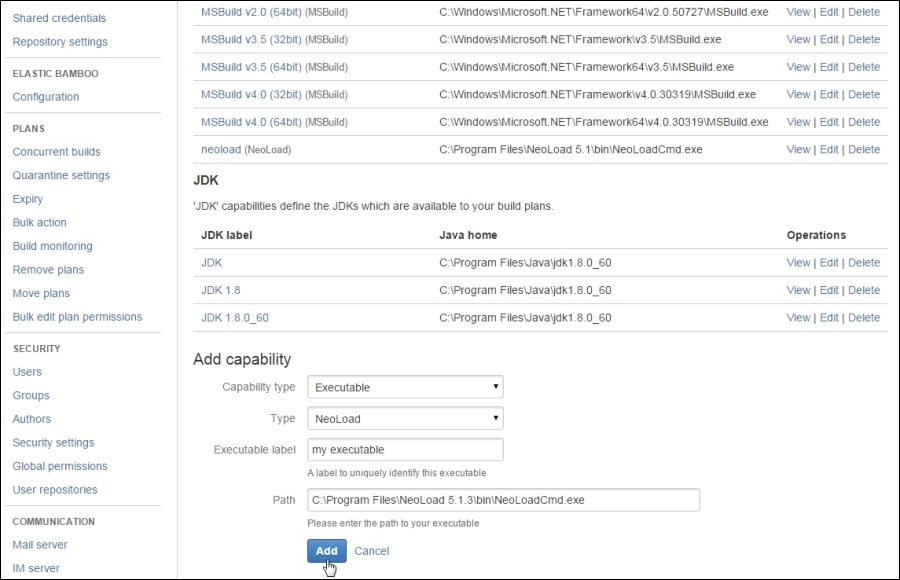Create a local NeoLoad executable
When Bamboo and NeoLoad are hosted on the same machine, creating an executable only requires:
- a NeoLoad test configured in NeoLoad
- a NeoLoad task configured in Bamboo
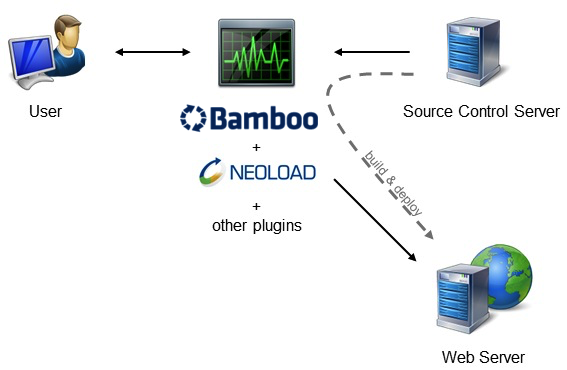
- To configure a local NeoLoad executable
- In Bamboo, click the Administration cogwheel icon on the top right part of the screen and select Overview.
- In the Build resources navigation panel on the left, click Server capabilities.
- In the Server capabilities screen, add a new capability with the following properties:
- Capability type: choose Executable.
- Type: choose NeoLoad.
- Executable label: enter a label to uniquely identify the executable.
- Path: enter the path to your NeoLoad installation, e.g. "C:\Program Files\NeoLoad 5.5\bin\NeoLoadCmd.exe".
- Click Add.