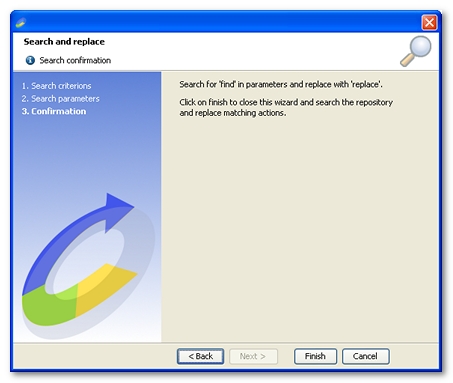Search in request headers
The string is searched for in the requests headers. Several types of search are available:
- Search in names and values and replace
Searches in the headers names and values and replaces the text when found. This is particularly useful for quickly replacing a same header value in a scenario with a NeoLoad variable. - Search in names and replace header value
Searches the requests for a particular header (identified by its name) and changes the header value (whatever its initial value). - Search in names and delete header
Searches the requests for a particular header (identified by its name) and deletes the header. Useful for bulk deletion of headers.
Each search type involves a specific procedure.
- To search in names and values and replacing
- Open the search wizard.
- Select the option Search in request headers.
- Click Next.
- Select Search in names and values and replace.
- Click Next.
- Enter the string to be searched for in the String to search for text box.
- Enter the replacement string in the Replace string with text box.
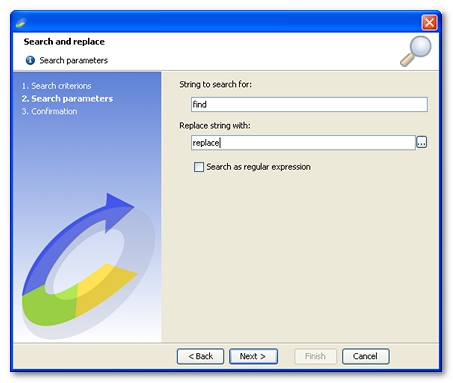
- If the search string is a regular expression, check the String is a regular expression check box.
- Click Next, then Finish.
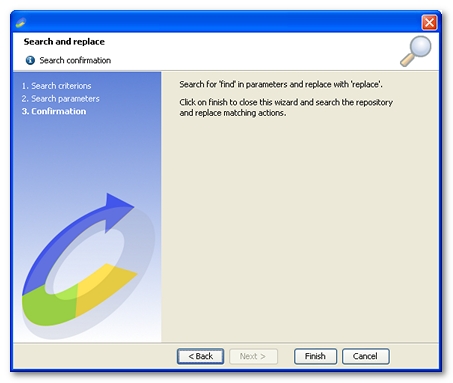
- To search in names and replacing a header value
- Open the search wizard.
- Select the option Search in request headers.
- Click Next.
- Select the option Search in names and replace header value.
- Click Next.
- Enter the string to be searched for in the String to search for text box.
- Enter the replacement string in the Replace string with text box.
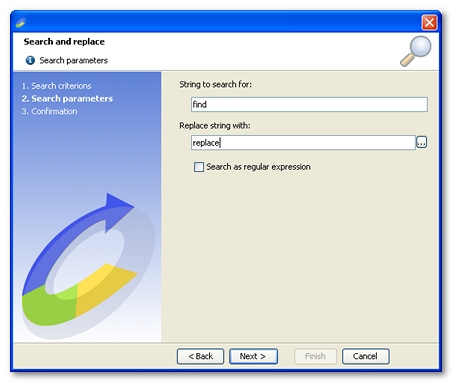
- If the search string is a regular expression, check the String is a regular expression check box.
- Click Next, then Finish.
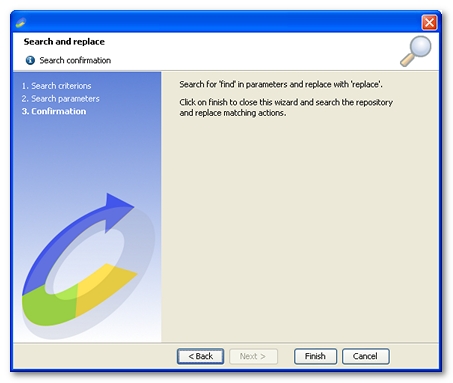
- To search in names and deleting a header
- Open the search wizard.
- Select the option Search in request headers.
- Click Next.
- Select the option Search in names and delete header.
- Click Next.
- Enter the string to be searched for in the String to search for text box.
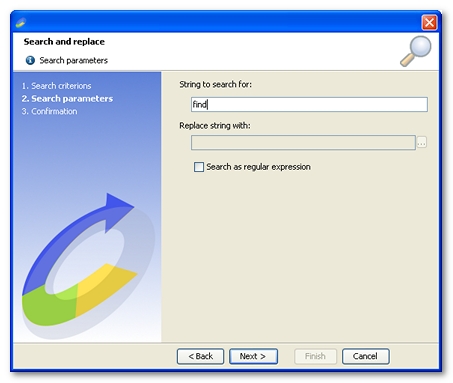
- If the search string is a regular expression, check the String is a regular expression check box.
- Click Next, then Finish.